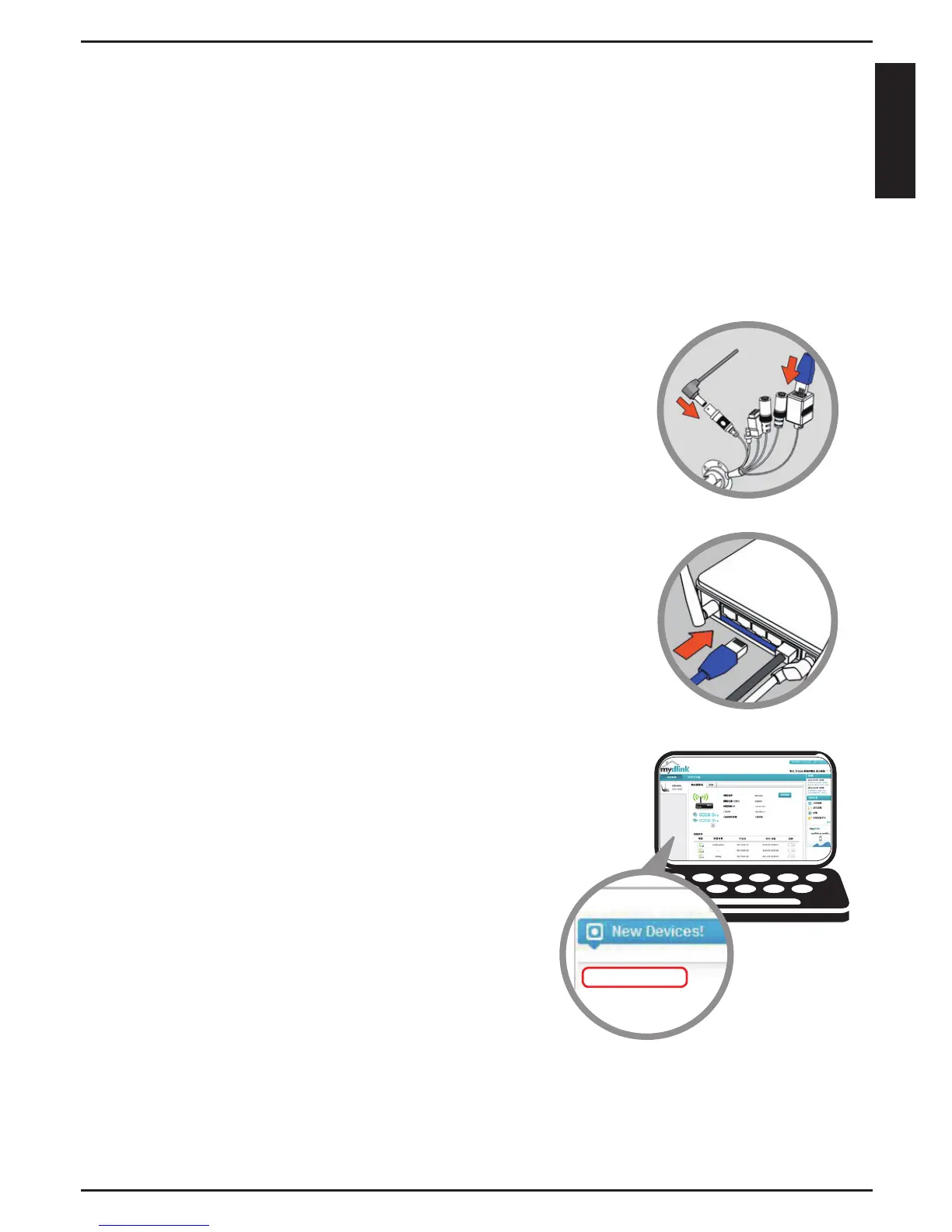3
ENG LISH
From any computer, open a web browser, go to
http://www.mydlink.com and log in to your account.
Click on the device name when the new device
notication appears to add the camera to
your account.
Connect the power cable and Ethernet cable
to your cloud camera.
Connect the other end of the Ethernet cable
to your D-Link Cloud Router and connect
the camera’s power adapter to a power
outlet.
Setting up your Camera
Using a D-Link Cloud Router (Zero Conguration)
If you have a D-Link Cloud Router, you can take advantage of Zero
Conguration Setup. This feature automatically congures your camera’s
settings for you and adds it to your mydlink account automatically. If you
do not have a D-Link Cloud router, refer to the next page to install and
congure your camera.
DCS-7010L
