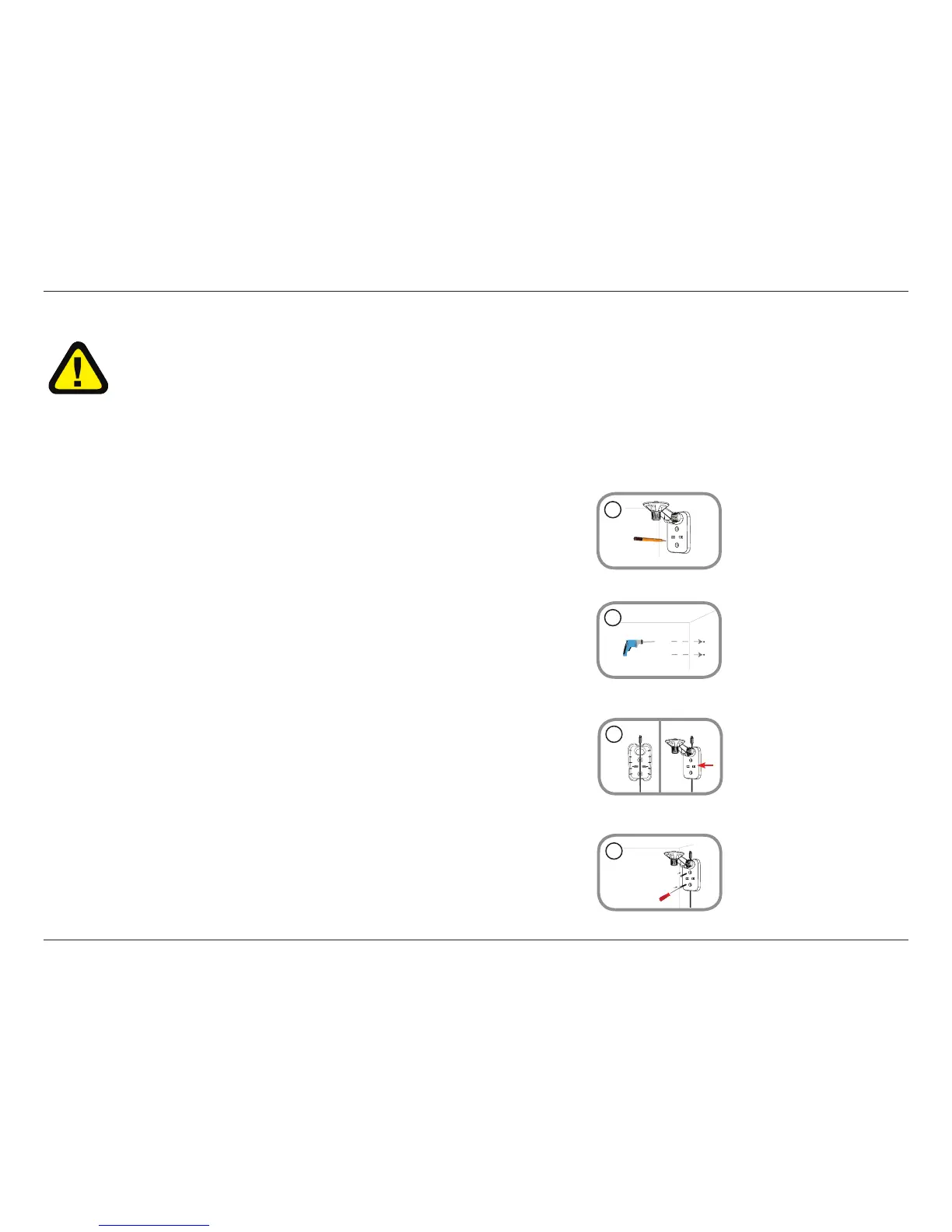13D-Link DCS-850L User Manual
Section 2: Installation
Mounting the Camera
1.
Place the mounting bracket where you want to position the camera and use a pencil
to mark the points where you will drill the holes.
4. Fasten the mounting bracket to the wall using the screws provided.
Note: Do not overtighten the screws as this may damage the mounting bracket.
2. Use a 6mm drill bit to drill two holes where you marked that are at least 25mm deep
(about 1 in deep). Insert the screws into the holes.
Note: If the wall is made out of concrete, before inserting the screws, insert the provided
plastic anchors to support the screws.
3. If you prefer, you can conceal the cable behind the mounting bracket. Run the cable
through the back of the mounting bracket, securing it with the built-in guides. Make sure
you leave enough cable protruding to allow you to connect it to the camera.
Refer to the steps below for mounting the camera. The DCS-850L is for indoor use only. Do not mount it in a location where it may be in contact
with water as this may damage the product and/or cause injury.
We suggest you congure the camera before mounting it.
1
2
3
WARNING - STRANGULATION HAZARD
Children have STRANGLED in cords. Keep adapter cord out of reach of children (minimum of three feet away). NEVER place the camera or adapter cord inside
the crib or child's sleeping area. Do not use extension cords. This product is NOT intended to replace proper adult supervision of children.
4