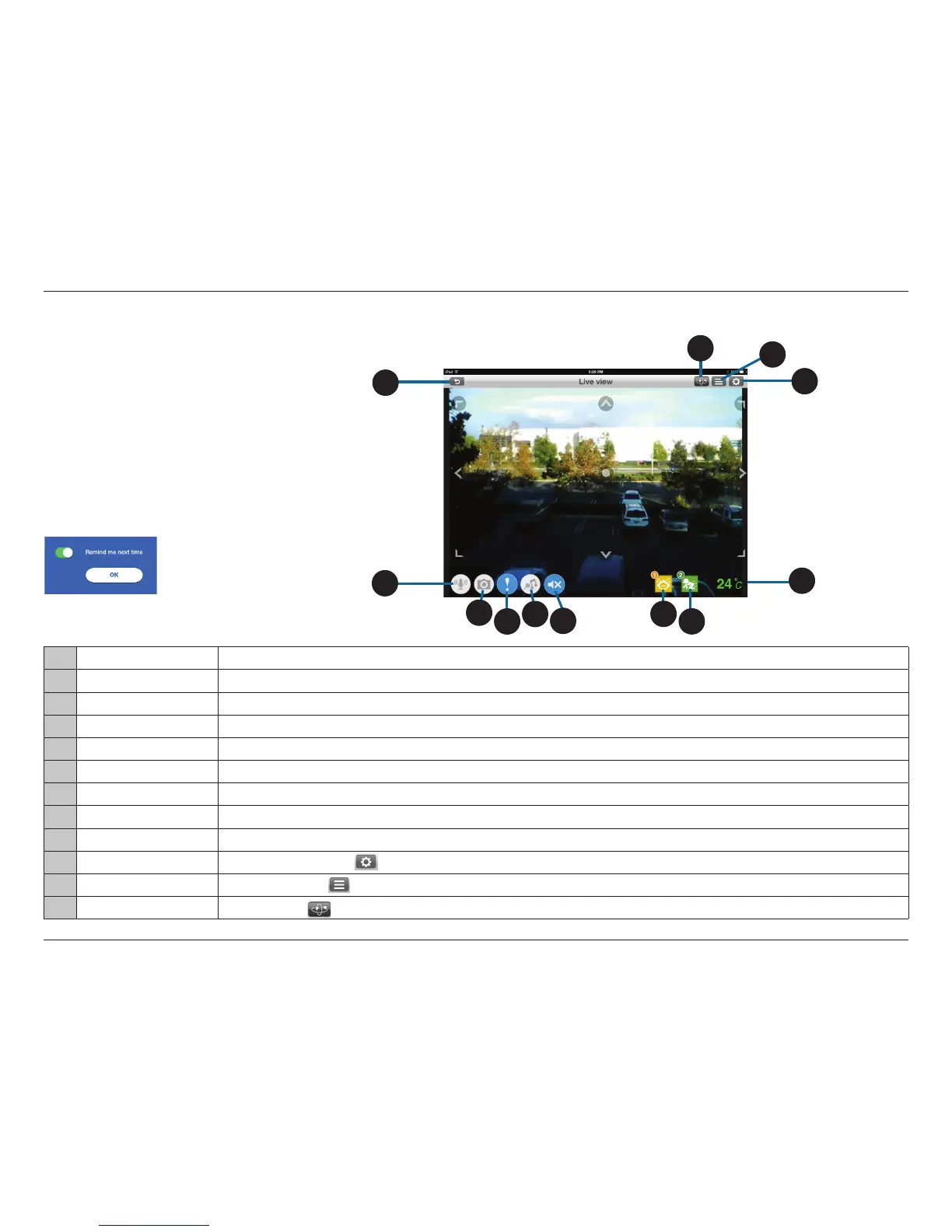21D-Link DCS-850L User Manual
Section 3: Monitoring
mydlink Baby App Live View
1 Return Tap on the Return icon to return to the Home screen .
2 Microphone Tap on the Microphone icon to enable or disable two-way audio.
3 Camera Tap on the Camera icon to access snapshot, video recording, and playback mode.
4 Alerts Tap on the Alerts icon (!) to enable or disable alert notication.
5 Music Tap on the Music icon to select from the ve available lullabies to play on your camera's speaker. It is also used to enable or disable the music.
6 Speaker Tap on the Speaker icon to enable or disable Live View audio. Volume can be controlled by using the volume buttons on the mobile device.
7 Sound Alert Indicates when a loud sound is detected, like the sound of a baby crying.
8 Motion Alert Indicates when motion is detected, such as when the baby is moving.
9 Current Temperature Displays the current temperature.
10 Conguration Tap the Conguration icon ( ) to access the conguration menu.
11 Settings Tap the Settings icon ( ) to access settings, such as the camera's video resolution or brightness.
12 Pan Settings Tap the Pan icon ( ) to access Auto Pan and pan presets.
1
11
10
3
4
5
6
7
9
8
Note: The rst time you access your DCS-850L Live
View, you will get a reminder to adjust the focus on the
camera. Since this message does not apply to this model
of camera, please slide or tap the switch to turn o the
reminder and click OK.
2
At any time, tap on the Return icon (in the upper left
corner) to return to the Home screen, and to access
the Conguration menu, Settings and Pan Settings.
12
