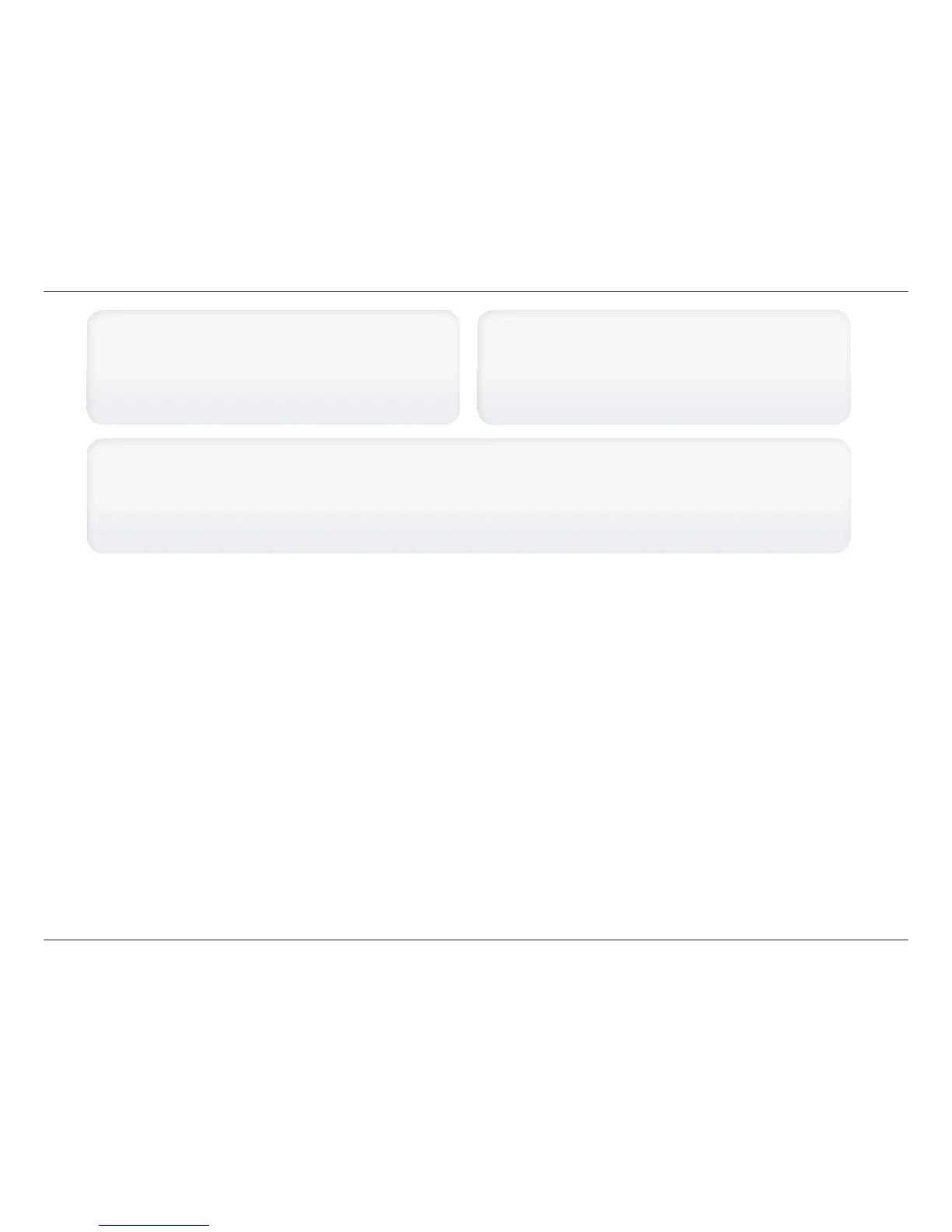8D-Link DCS-850L User Manual
Section 1: Product Overview
Make sure there is proper ventilation around the DCS-850L. Make sure
you do not place the Wi-Fi Baby Camera on sofas, cushions, beds, etc. in a
way that may block ventilation. DO NOT cover the camera with a blanket.
Remember the DCS-850L is not a toy. Do not allow babies or children
to play with the Wi-Fi Baby Camera. You should never attempt to open or
disassemble the camera.
Most Important: Remember that the DCS-850L is not a babysitter. The Wi-Fi Baby Camera should only be used as a parenting aid for monitoring your
baby or child. While it does give you the ability to remotely view your baby or child, there should always be an adult in the same house. The Wi-Fi Baby
Camera should not be considered a replacement for responsible adult supervision. In addition to monitoring your baby or child with the Wi-Fi Baby
Camera, make sure you check on your child or baby regularly.
How to Ensure your DCS-850L is Secure
The rst step is to make sure you turn on security features during the installation process. Follow the instructions, and make sure you set up
a strong password at least eight characters long, with a mix of symbols and upper and lower case letters. Make sure you keep the Wi-Fi Baby
Camera software and mydlink Baby app up-to-date.
How to Clean Your DCS-850L
Clean the camera with a dry cloth only; never allow the camera to get wet.