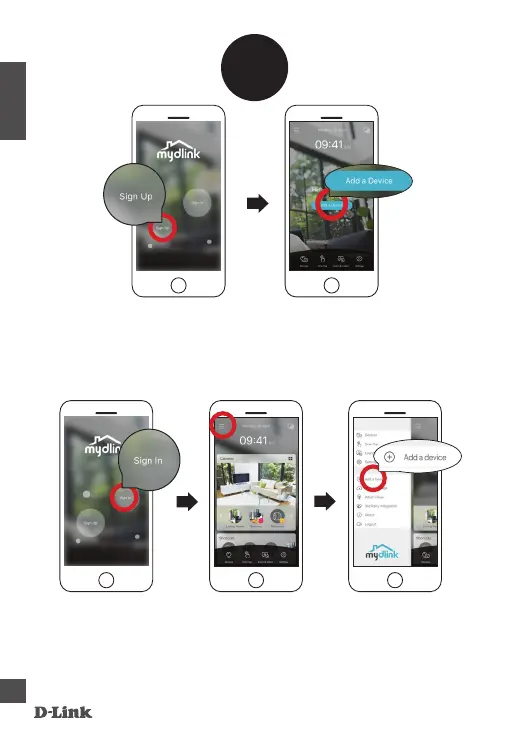DCS-8515LH
6
ENGLISH
4
Existing Users:
Sign in using your mydlink account and tap the icon at the top-left,
then tap Add a Device to start the setup wizard. Continue to follow
the onscreen instructions.
OR
New Users:
Tap Sign Up to register for a mydlink account, then tap Add a Device
to install your camera. Continue to follow the onscreen inscructions.
