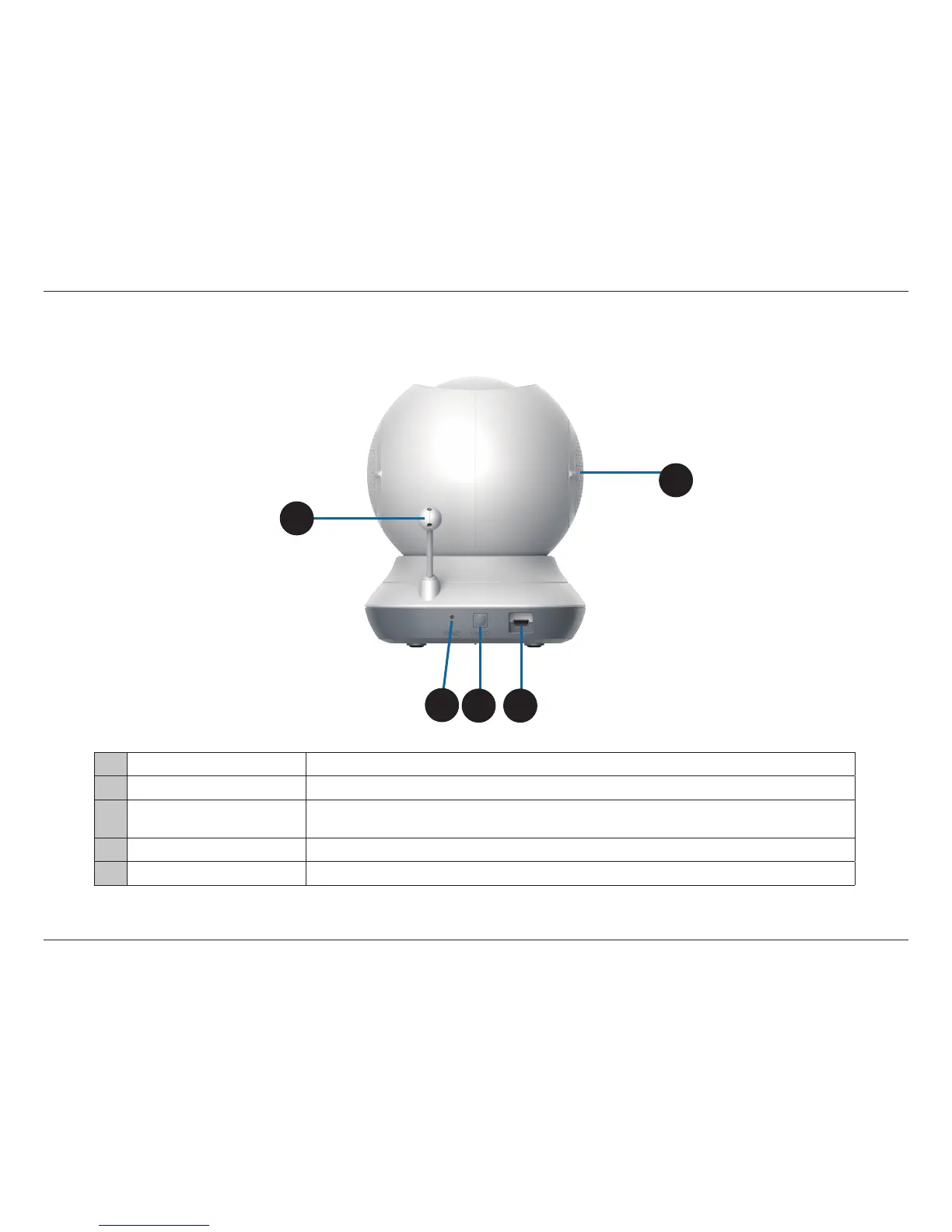10D-Link DCS-855L User Manual
Section 1: Product Overview
Rear View
1 Temperature Sensor Senses the current temperature level, which is displayed on the Live Video screen.
2 Reset Button Press and hold the reset button for 10 seconds to reset the camera back to the factory default settings.
3 Direct Connect Button
Press to allow your mobile device to directly connect to your DCS-855L wirelessly, so there is no need for a
router. (Please refer to "Advanced Features" on page 30.)
4 Power Port (Micro-USB) Micro-USB connector for the supplied power adapter or USB battery pack*.
5 Speaker (Under the Cover) The speaker allows you to talk to your baby and to play lullabies.
5
*Note: USB battery not included. Only 5V /2A battery pack is supported.
3
2
4
1