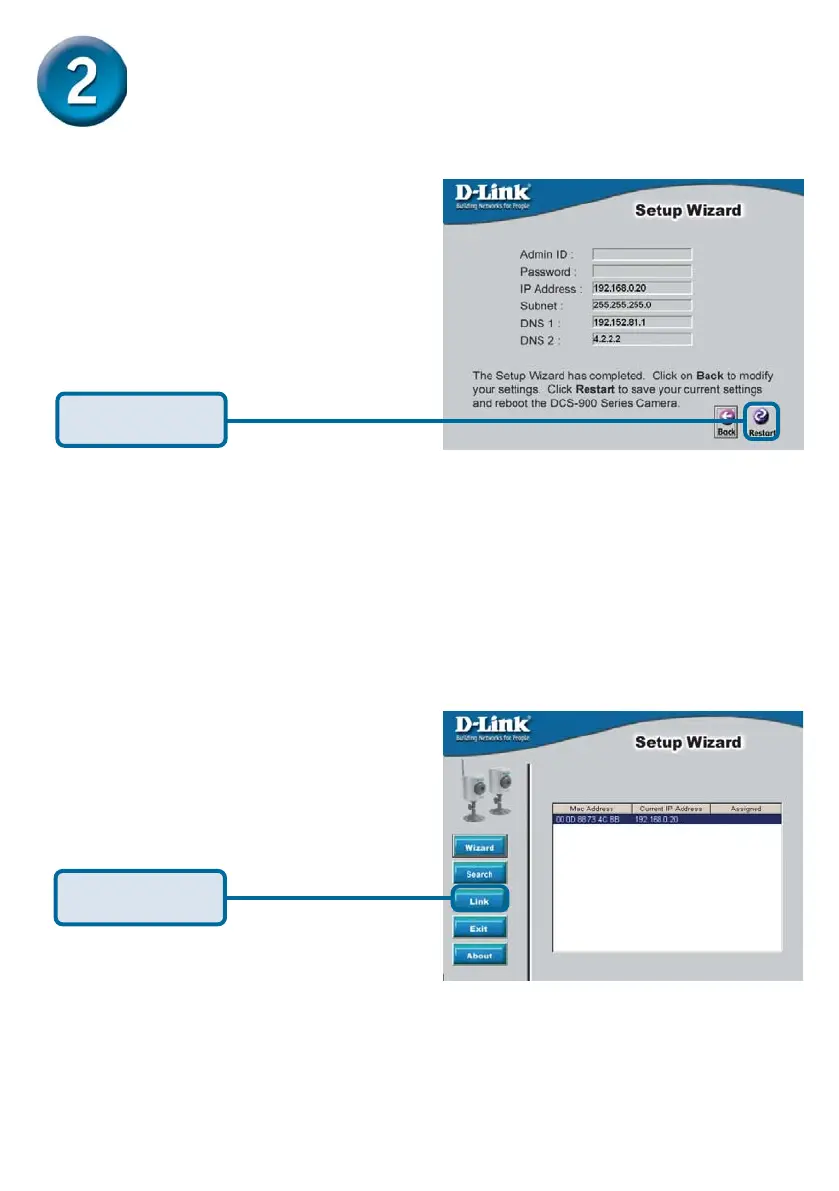6
If you need to make any changes,
click Back to modify your settings.
Otherwise, click Restart to save and
apply your settings.
Click Restart
Click Link
Setup is now complete! Click Link
to launch your web browser and view
your images.
Running the Setup Wizard (continued)
