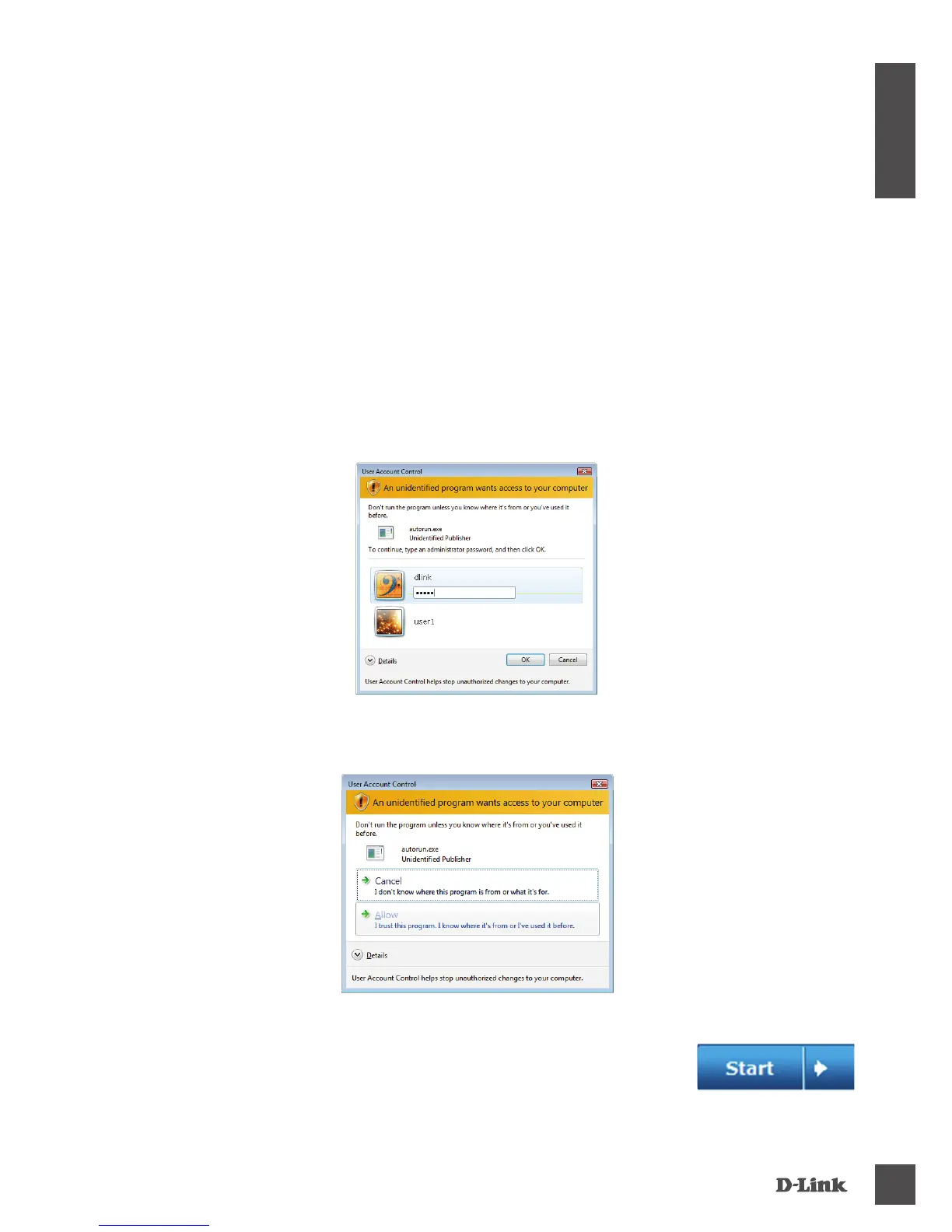Do not mount or connect your camera yet!
1. RemovetheinstallationCDfromyourpackage.
2. PuttheCDintoyourPC’sCD-ROMdrive,andmakesureyourcomputer
hasanInternetconnection.TheInstallationWizardwillstartautomatically.
IftheInstallationWizarddoesnotstart,opentheCDfromMyComputer,
anddouble-clickthe
autorun.exe
file.
Vista
®
Users:Youneedtobeloggedintoanaccountwithadministrative
accesstousetheD-LinkInstallationWizard.
If you see the following screen appear, select a user account with
administrative access, enter the password if needed, then click OK.
Start the Installation Wizard
If you see this screen appear, click Allow to continue.
3. Whentheautorunscreenappears,clickSet up your Cloud
Cameraandfollowtheon-screeninstructions.Clickonthe
Startbuttontostartthewizard,andfollowtheinstructions
fromtheInstallationWizardtonishsettingupyourcamera.
3
ENGLISH
