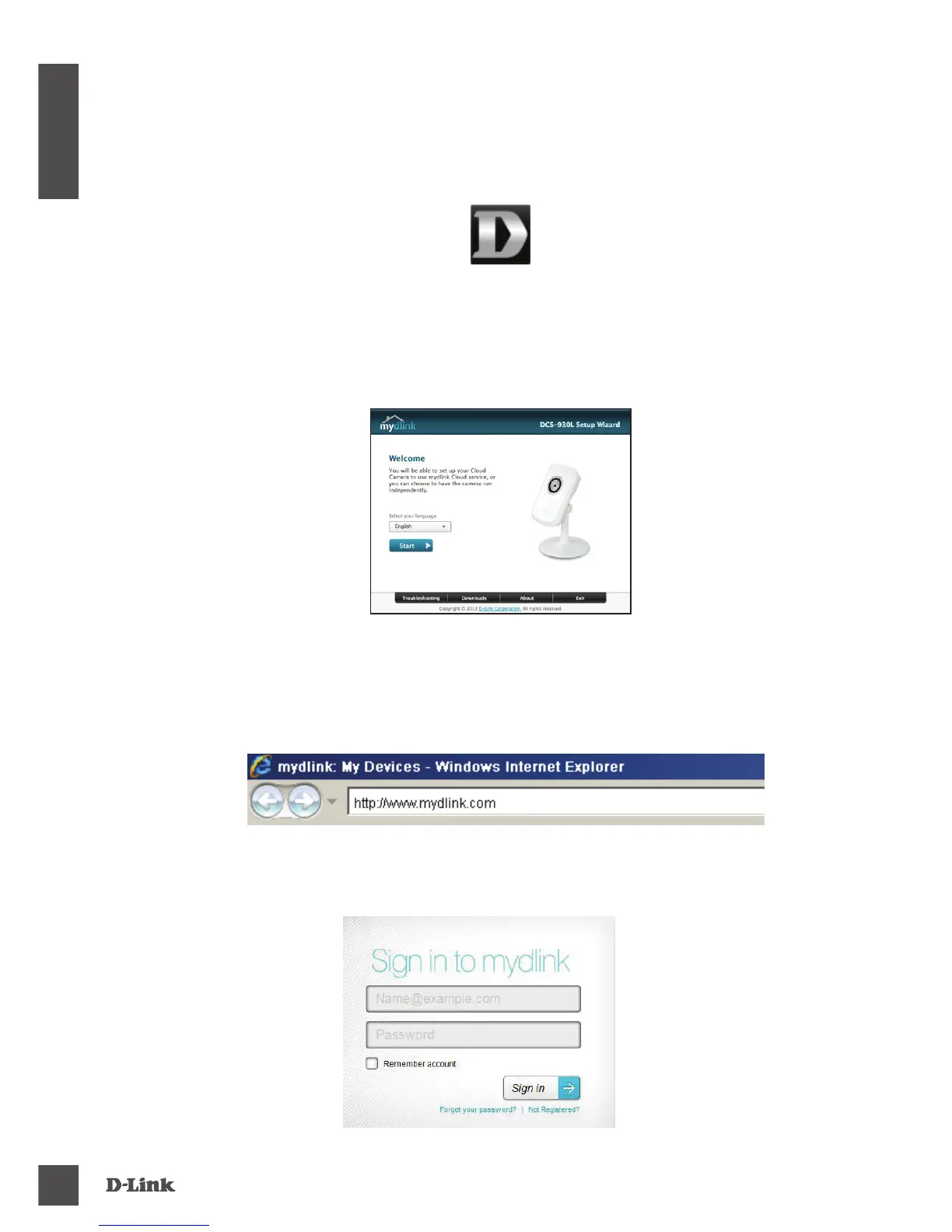4.Gettingstartedwithmydlink:
A. OpenInternetExplorerandgotohttp://www.mydlink.com
B. Signintoyourmydlinkaccount,thenclickontheSignInatthe
home page.
Mac Users
InserttheInstallationCD-ROMintoyourcomputer’sopticaldrive.Onthe
desktop,openyourCDdriveanddouble-clickontheSetupWizardle.
Within20-30seconds,theSetupWizardwillopen,whichwillguideyou
step-by-stepthroughtheinstallationprocessfromconnectingyourhardware
toconguringyourcameraandregisteringitwithyourmydlinkaccount.
SetupWizard
4
ENGLISH
