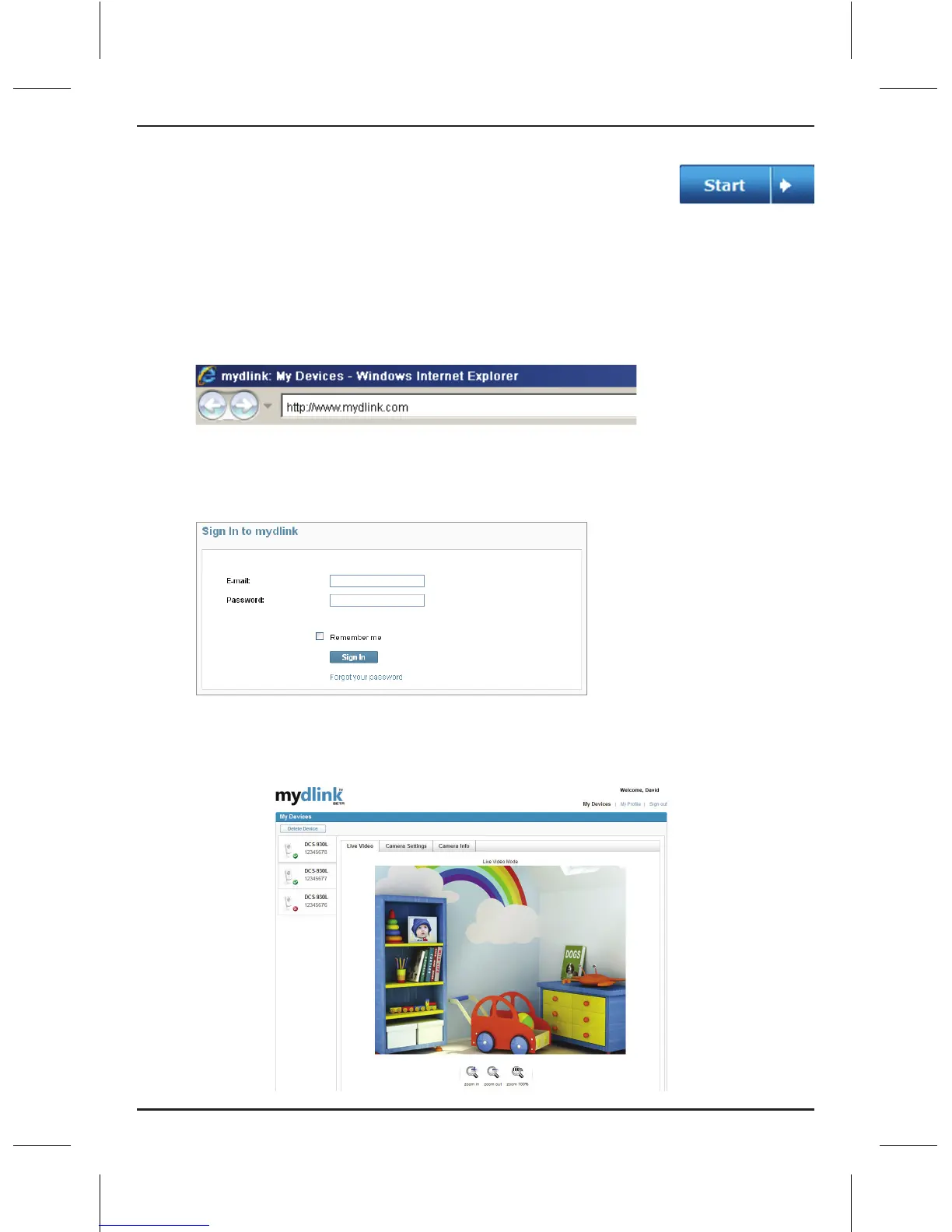4. Getting started with mydlink:
A.OpenInternetExplorerandgotohttp://www.mydlink.com
B.ClickontheSignInlinkatthetop-rightofthehomepage,thensign
in to your mydlink account.
C.Selectyourcamerafromthedevicelist,andyourcamera’sLiveView
will appear
3. ClickontheStartbuttontostartthewizard,andfollow
the instructions from the Installation Wizard to nish
setting up your camera.
5
