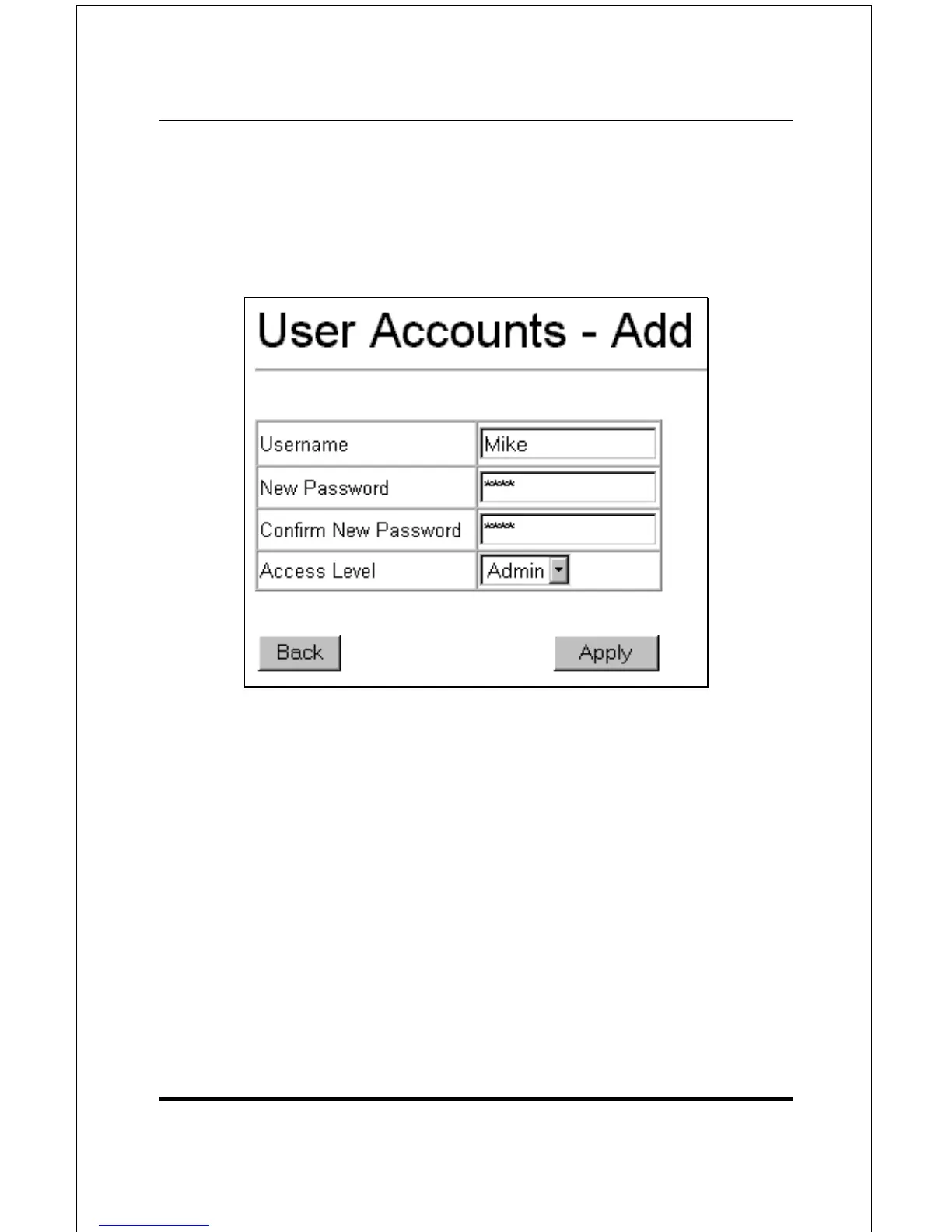DES-3326S Layer 3 Fast Ethernet Switch User’s Guide
Web-Based Switch Management 173
Figure 6-2. User Accounts Control Table
Click New to add a user.
Figure 6-3. User Accounts Control Table - Edit
1. Enter the new user name, assign an initial password,
and then confirm the new password. Determine whether
the new user should have Root, User+, or User
privileges.
2. Click on APPLY to make the user addition effective.
3. A listing of all user accounts and access levels is shown
on the user accounts control table. This list is updated
when Apply is executed.
4. Please remember that Apply makes changes to the
switch configuration for the current session only. All
