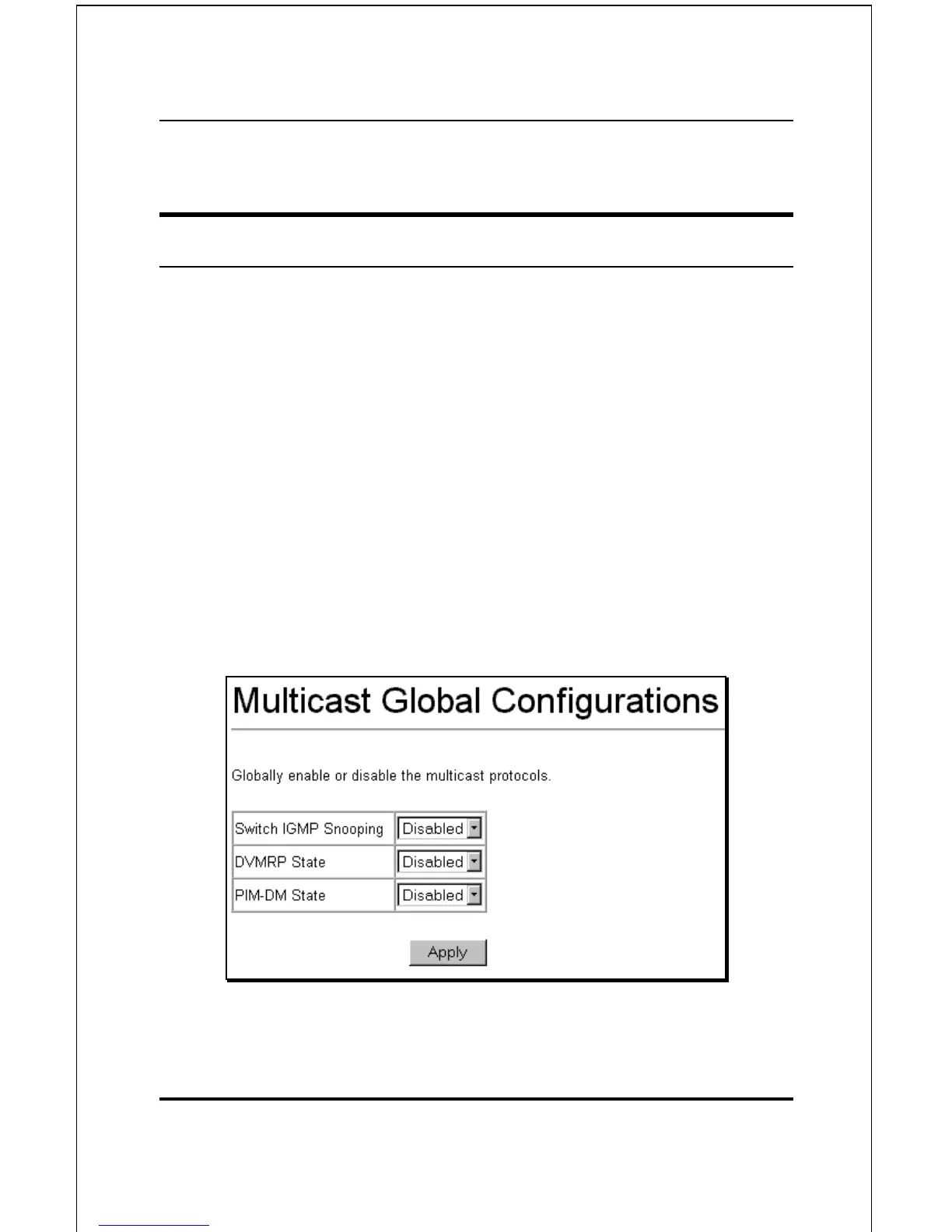DES-3326S Layer 3 Fast Ethernet Switch User’s Guide
Web-Based Switch Management 237
IP Multicasting
The functions supporting IP multicasting are added found
under the IP Multicast Routing Protocols folder, from the
Layer 3 IP Networking folder.
IGMP Snooping, DVMRP, and PIM-DM can be enabled or
disabled on the switch without changing the individual
protocol’s configuration.
To enable or disable IGMP Snooping, DVMRP, and PIM-DM
globally on the switch:
From the Layer 3 IP Networking folder, click on the IP
Mulitcast Routing Protocols link and then click on the
Multicast Global Configurations link to open the following
dialog box:
Figure 6-44. Multicast Global Configurations
