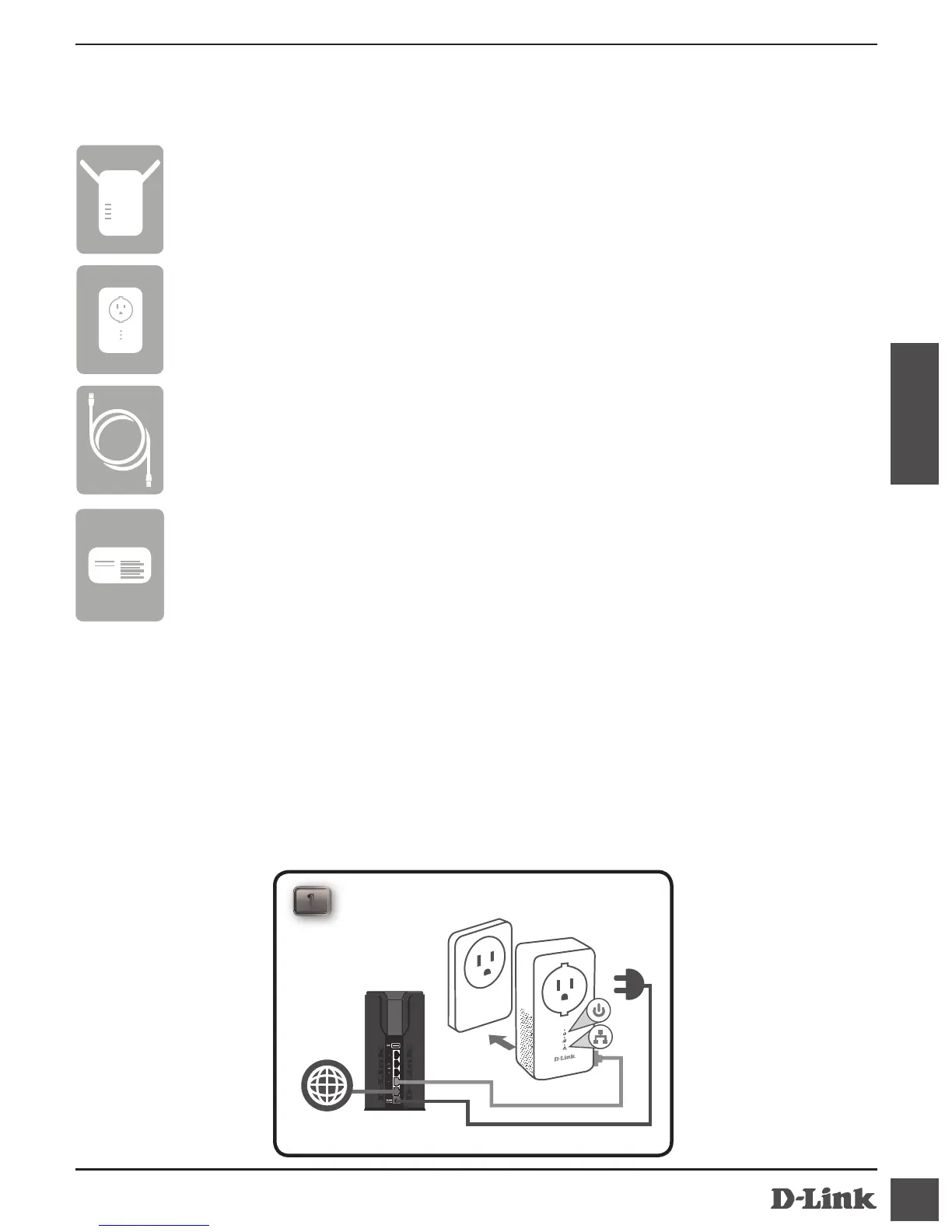Contenido del empaque
Wi-Fi Conguration Note
Adaptador DHP-P610AV PowerLine AV2 1000 Gigabit Passthrough
Tarjeta de Conguración Wi-Fi
Cable Ethernet (x2)
Adaptador DHP-W610AV PowerLine AV2 1000 Wi-Fi AC1200
Instalación de Hardware
1. Conecte el adaptador PowerLine DHP-P610AV AV2 1000 Gigabit
passthrough en una toma de pared cerca de su router. Conecte uno de
los cables Ethernet incluidos a un puerto LAN del router y conecte el otro
extremo del cable a su DHP-P610AV.
1
HABITACIÓN A
RouterInternet
DHP-P610AV
