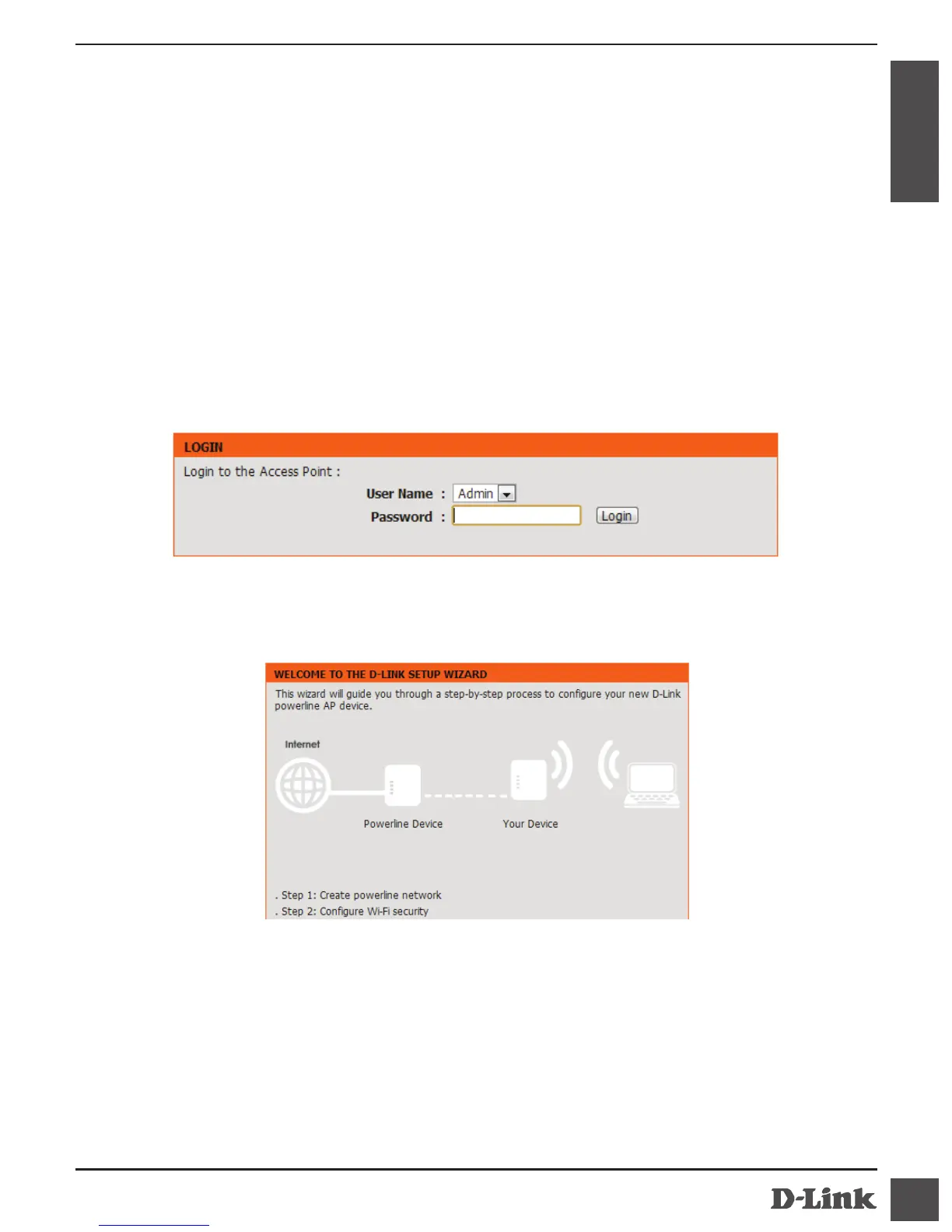First-time Conguration
1. Open your web browser and type the following into the URL box:
Windows: http://dlinkapWXYZ or http://dlinkap
Mac OS: http://dlinkapWXYZ.local. or http://dlinkap.local.
Where WXYZ is the last 4 digits of the MAC address. The full address is
printed on the included Wi-Fi Conguration Card.
2. Select Admin for the User Name and leave the Password blank, then click
Login.
3. From the landing page, start the Setup Wizard to establish your Powerline
connection by clicking Launch Setup Wizard.
