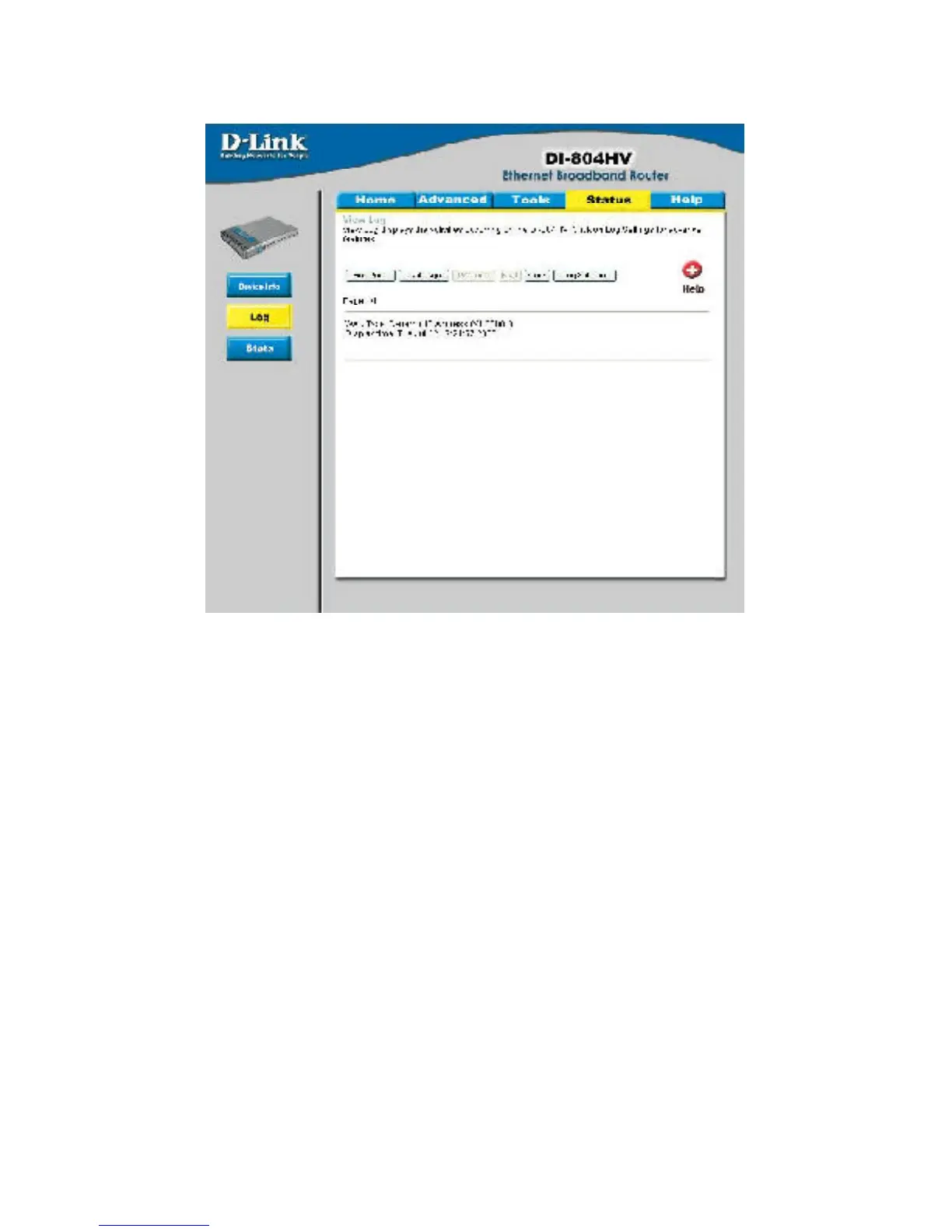64
Using the Configuration Menu
Status > Log
This screen displays activities occurring on the DI-804HV.
Log Settings- Click for advanced features (see next page).
First Page-
Click First Page to go to the first page of the log.
Last Page-
Click Last Page to go to the last page of the log.
Previous- Click Previous to go to the previous page of the log.
Next-
Click Next to go to the next page of the log.
Clear- Click Clear to clear the entire log.
