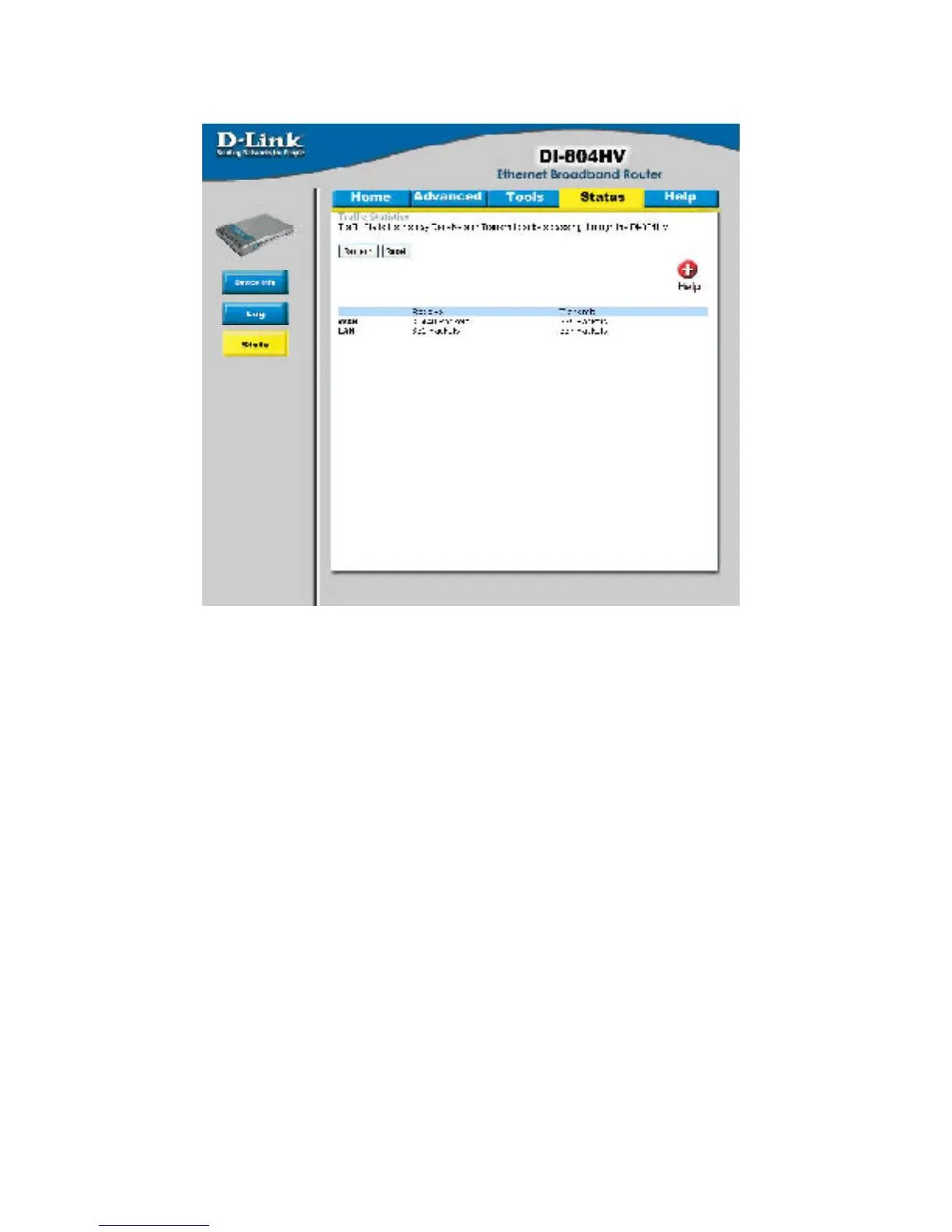66
Using the Configuration Menu
Status > Stats
In Stats section, traffic statistics are displayed.
Refresh-
This will update the page.
Reset-
This will reset the packet counter to zero.
WAN-
Displays Received / Transmitted packets from the WAN port.
LAN-
Displays Received / Transmitted packets from the LAN port.
