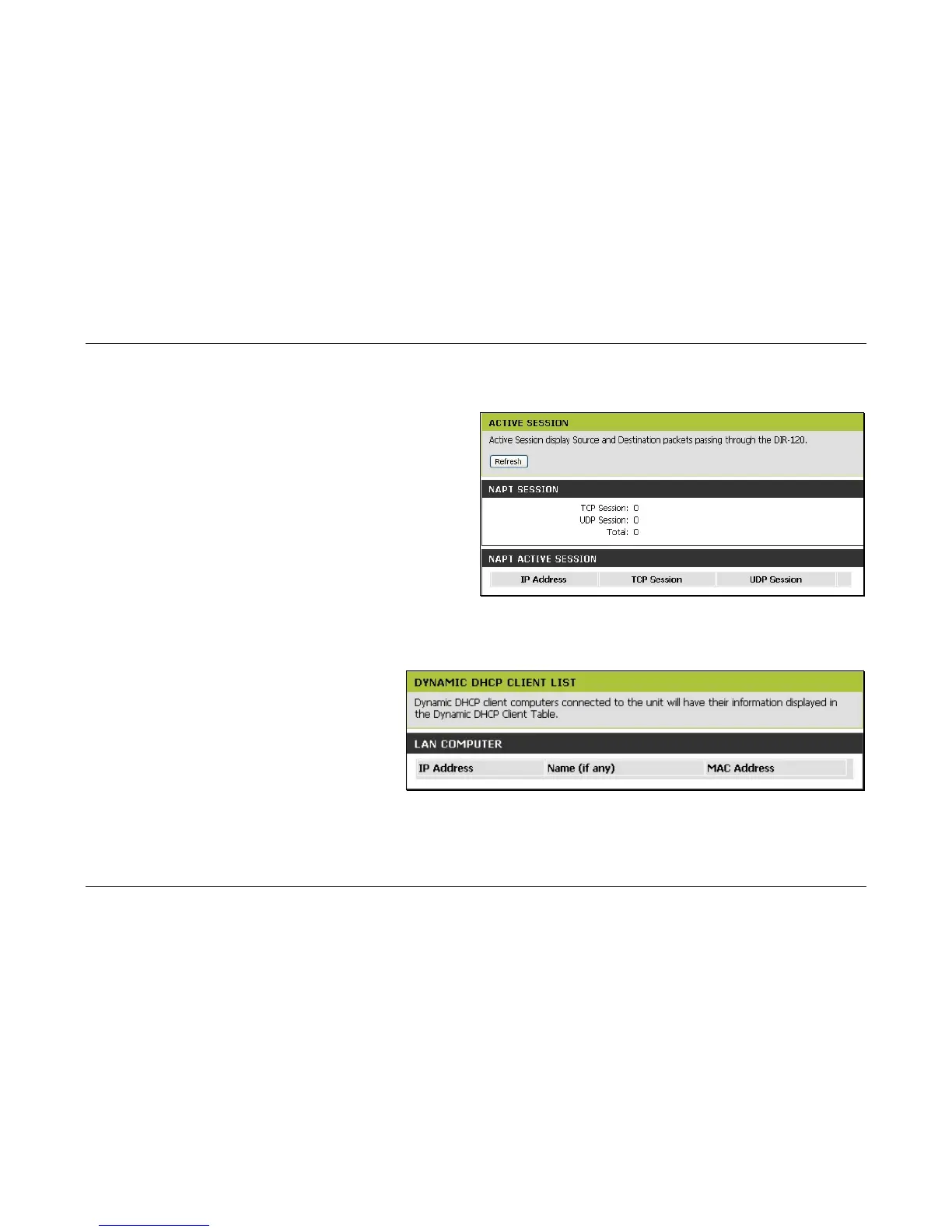DIR-120 Ethernet Broadband Router
D-Link DIR-120 User Manual 61
Active Session
Active Session menu
LAN Computer (DHCP Client) List
DHCP Client list
This window displays the Source and Destination packets passing
through the Router. To refresh the window, click the Refresh button.
Click the LAN computer link to view DHCP clients currently
connected.