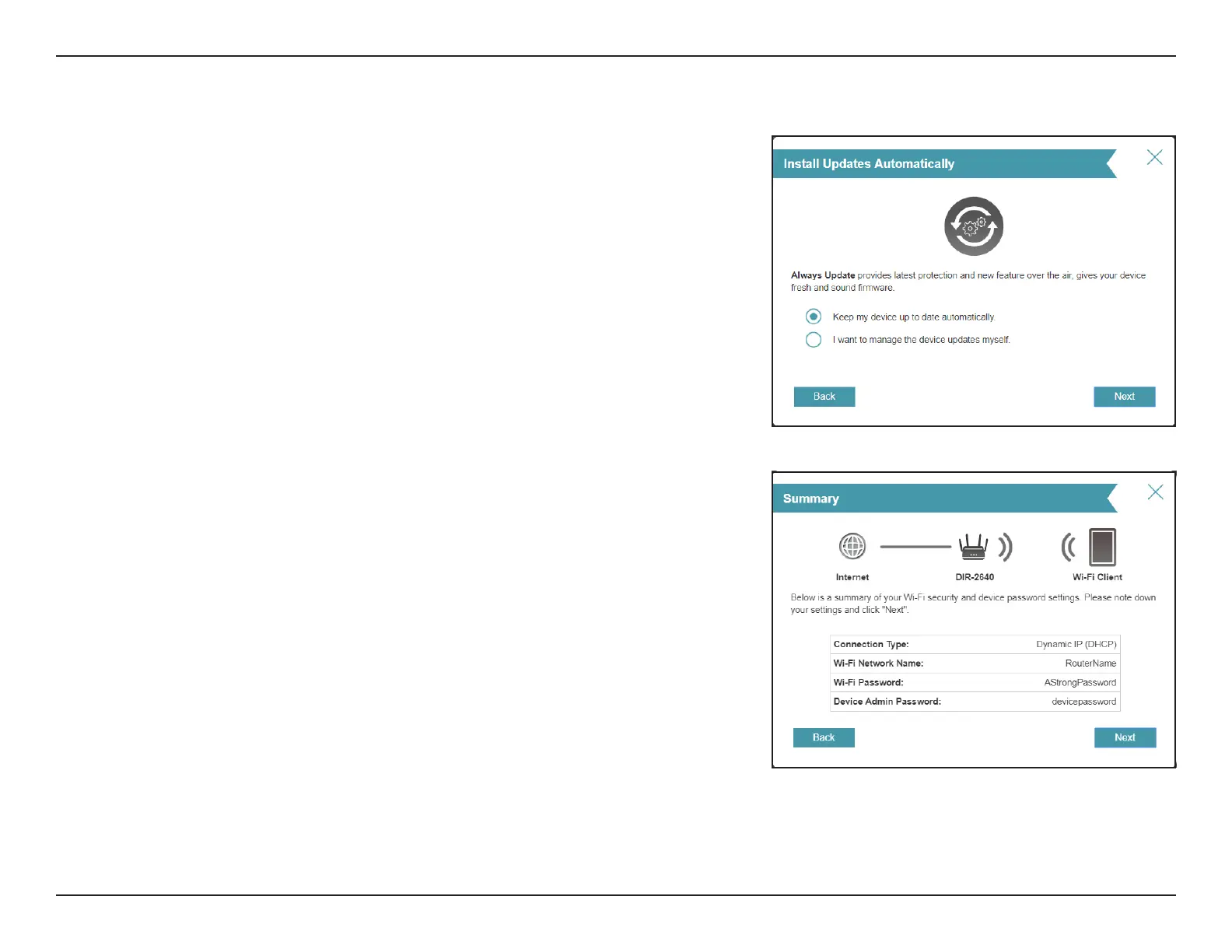20D-Link DIR-2640 User Manual
Section 2 - Installation
You will be presented with a summary of your settings.
Click Next to nalize the settings or Back to make changes.
K
eeping your router's firmware up-to-date provides you with the
latest features over the air. Choose whether to keep your device up-to-
date automatically or to manage the device updates by yourself.
Click Next to continue.