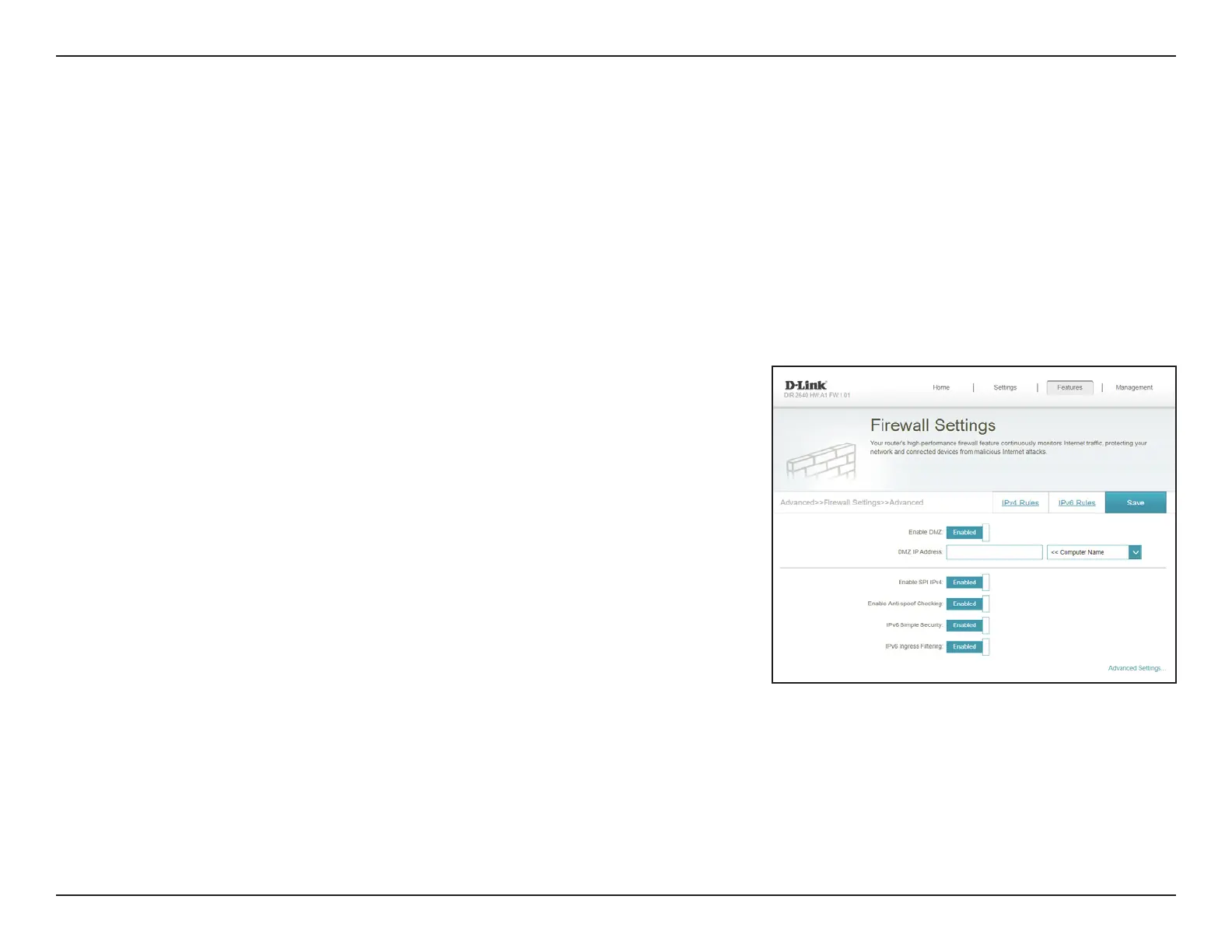74D-Link DIR-2640 User Manual
Section 3 - Conguration
Firewall Settings - Advanced
In the Features menu on the bar at the top of the page, click Firewall to congure the router’s rewall settings. The rewall
feature protects your network from malicious attacks over the Internet.
To congure the IPv4 rewall rules, click the IPv4 Rules link. Refer to Firewall Settings - IPv4/IPv6 Rules on page 76
To congure the IPv6 rewall rules, click the IPv6 Rules link. Refer to Firewall Settings - IPv4/IPv6 Rules on page 76
Click Save at any time to save the changes you have made on this page.
Enable DMZ Enable or disable Demilitarized Zone (DMZ). This completely
exposes the client to threats over the Internet, and is not
recommended in ordinary situations.
DMZ IP Address If you enabled DMZ, enter the IP address of the client you wish
to expose, or use the drop-down menu to quickly select it.
Enable SPI IPv4
Enabling Stateful Pa
cket Inspection (SPI) better protects
against cyber attacks by validating that the traffic passing
through the session conforms to the protocol.
Enable Anti-spoof
Checking
Enable this feature to better protect your network from
certain
kinds of “spoofing” attacks.
IPv6 Simple Security Enable or disable IPv6 simple security.
IPv6 Ingress Filtering Enable or disable IPv6 ingress ltering.