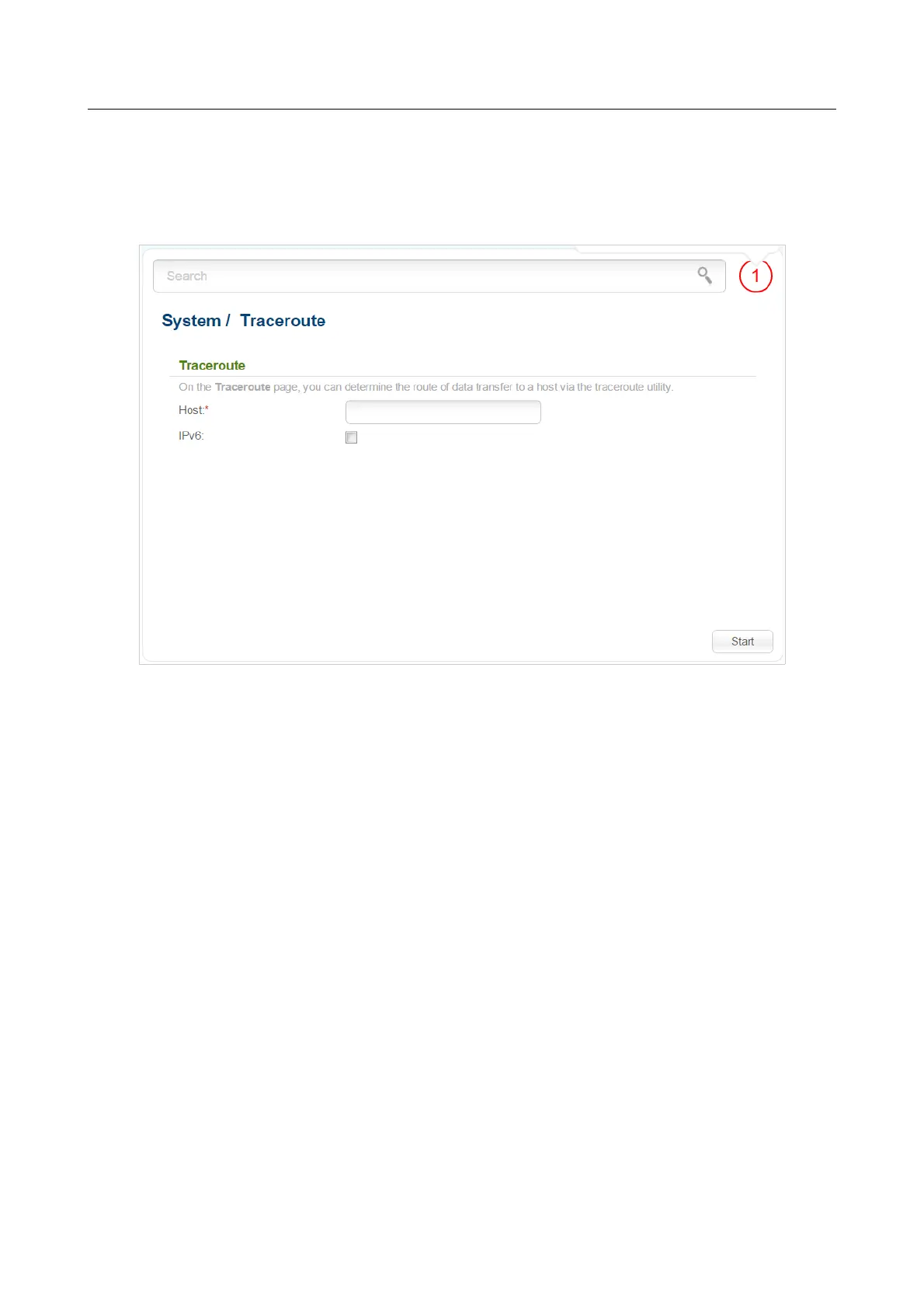DIR-320 Wireless N150 Router with 3G/CDMA/LTE Support
and USB Port
User Manual
Configuring via Web-based Interface
Traceroute
On the System / Traceroute page, you can determine the route of data transfer to a host via the
traceroute utility.
Figure 166. The System / Traceroute page.
To determine the route, enter the name or IP address of a host in the Host field. If the route should
be determined using IPv6, select the relevant checkbox. Click the Start button. After a while, the
results will be displayed on the page.
Page 211 of 220