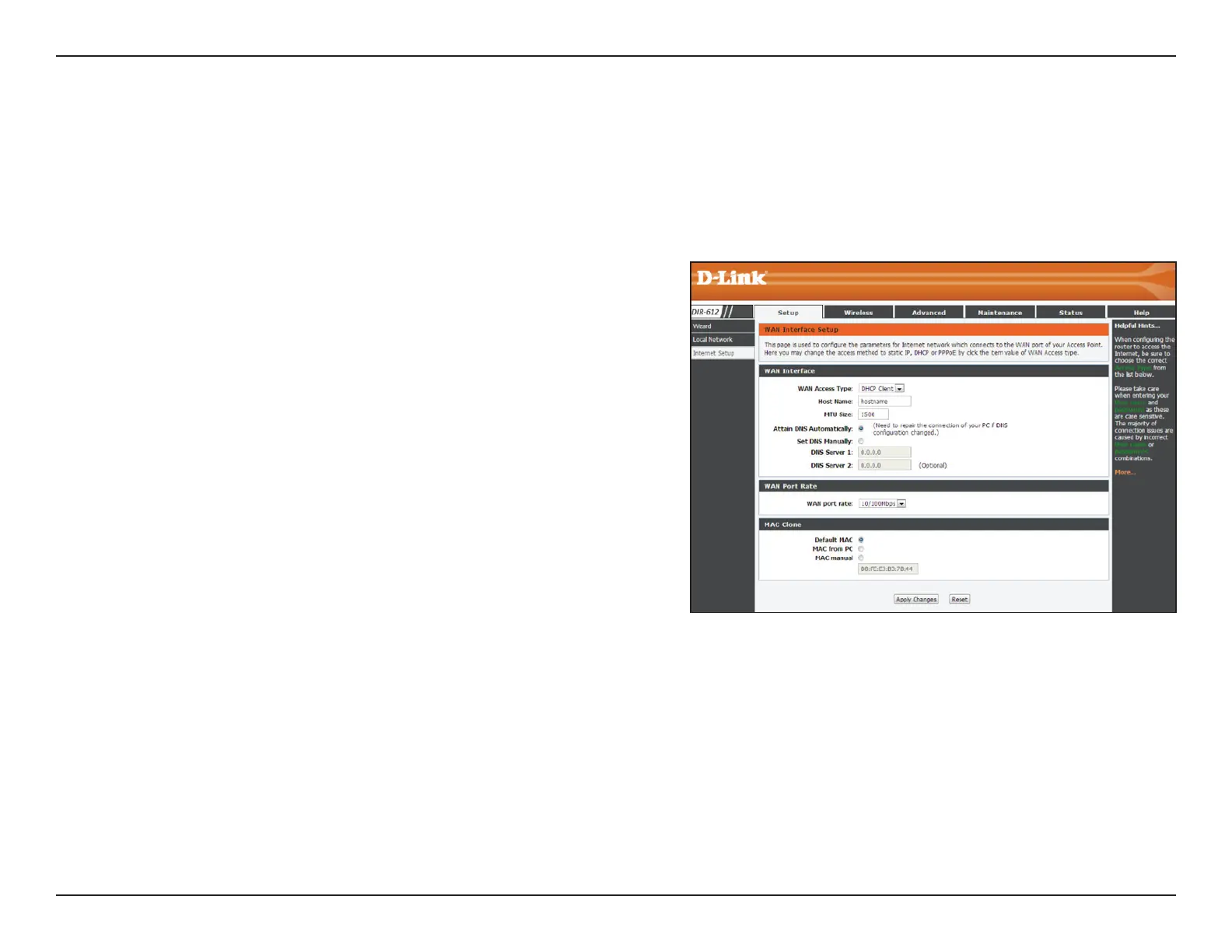21D-Link DIR-612 User Manual
Section 3 - Conguration
Internet Setup
Setup
This section allows you to manually congure your Router’s Internet WAN settings.
Select the WAN interface type.
If you choose DHCP Client, please congure the
following elds:
Enter the host name of the router.
Enter the MTU size.
Click this if the DNS is to be obtained automatically.
Click this to specify a DNS Server. You can enter up to three
DNS servers.
Select the default MAC address, the PC’s, or enter it
manually.
WAN Access
Type:
Host Name:
MTU Size:
Attain DNS
Automatically:
Set DNS
Manually:
MAC Clone
When you have nished conguring the WAN settings, click the Apply Changes button.