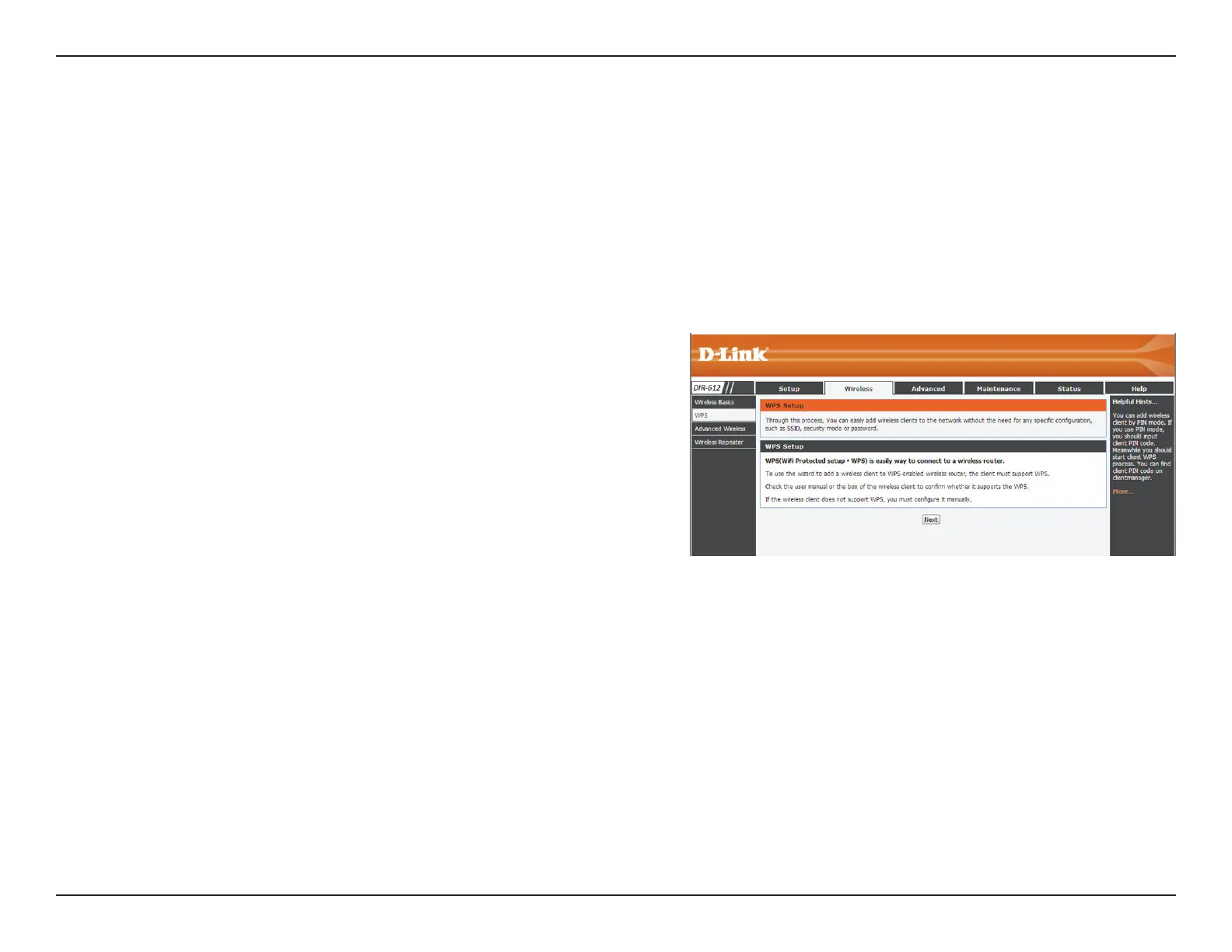25D-Link DIR-612 User Manual
Section 3 - Conguration
Wi-Fi Protected (WPS) Setup
Click the Next button to enter the WPS Setup wizard.
Enter the PIN for the wireless NIC and click Start PIN. If successful, you will then be taken to another screen and a message will tell
you to run WPS in the client device within 2 minutes.
Select:
Wi-Fi Protected Setup (WPS) System is a simplied method for securing your wireless network during the “Initial setup” as well
as the “Add New Device” processes. The Wi-Fi Alliance (WFA) has certied it across dierent products as well as manufacturers.
The process is just as easy, as pressing a button for the Push-Button Method or correctly entering the 8-digit code for the Pin-
Code Method. The time reduction in setup and ease of use are quite benecial, while the highest wireless security setting of
WPA2 is automatically used.