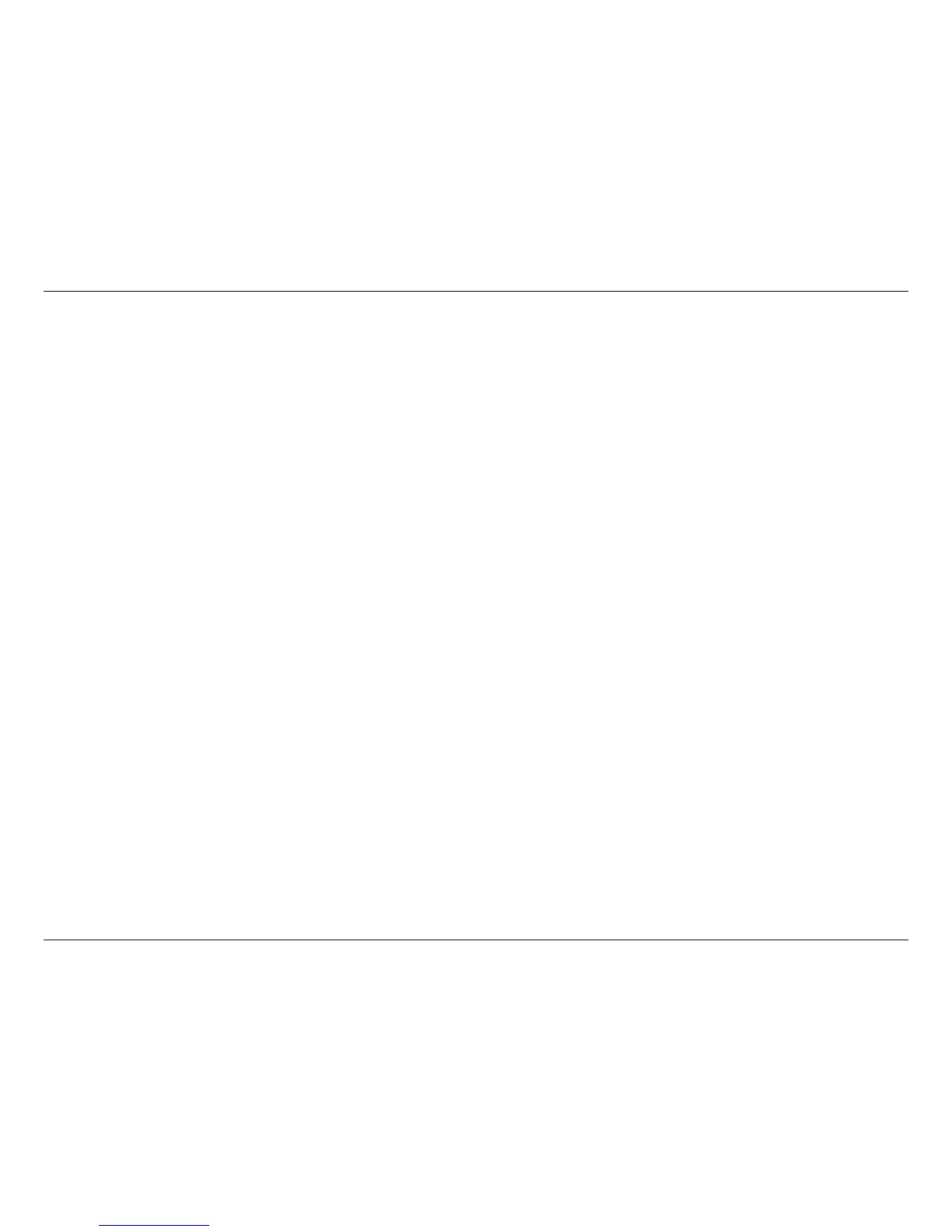iiD-Link DIR-619L User Manual
Table of Contents
Preface ................................................................................. i
Manual Revisions ........................................................................... i
Trademarks ...................................................................................... i
Package Contents .............................................................. 1
System Requirements ................................................................. 1
Features ............................................................................................ 2
Hardware Overview ..................................................................... 3
Connections ...........................................................................3
LEDs ........................................................................................... 4
Installation ......................................................................... 5
Before you Begin ........................................................................... 5
Wireless Installation Considerations ...................................... 6
Connect to Cable/DSL/Satellite Modem .............................. 7
Conguration ..................................................................... 8
Web-based Conguration Utility ............................................ 8
Internet Setup ......................................................................13
Static (assigned by ISP) ................................................13
Dynamic ............................................................................14
PPPoE ................................................................................15
PPTP ....................................................................................16
L2TP ....................................................................................17
Wireless Setup ......................................................................18
LAN Setup ..............................................................................23
DHCP Server Settings ........................................................24
Time and Date ......................................................................25
Parental Control ..................................................................26
Port Forwarding ..................................................................27
Application Rules ................................................................28
Access Control .....................................................................29
Trac Control .......................................................................30
Firewall & DMZ .....................................................................31
Advanced Wireless .............................................................32
Advanced Network ............................................................33
Routing ...................................................................................34
Device Administration ......................................................35
Save and Restore .................................................................36
Firmware Update ................................................................37
DDNS Setting .......................................................................38
System Check .......................................................................39
Schedules ..............................................................................40
Log Settings ..........................................................................41
Device Info ............................................................................42
Log ...........................................................................................43
Trac Statistics ....................................................................44
Active Session .....................................................................44
Table of Contents
