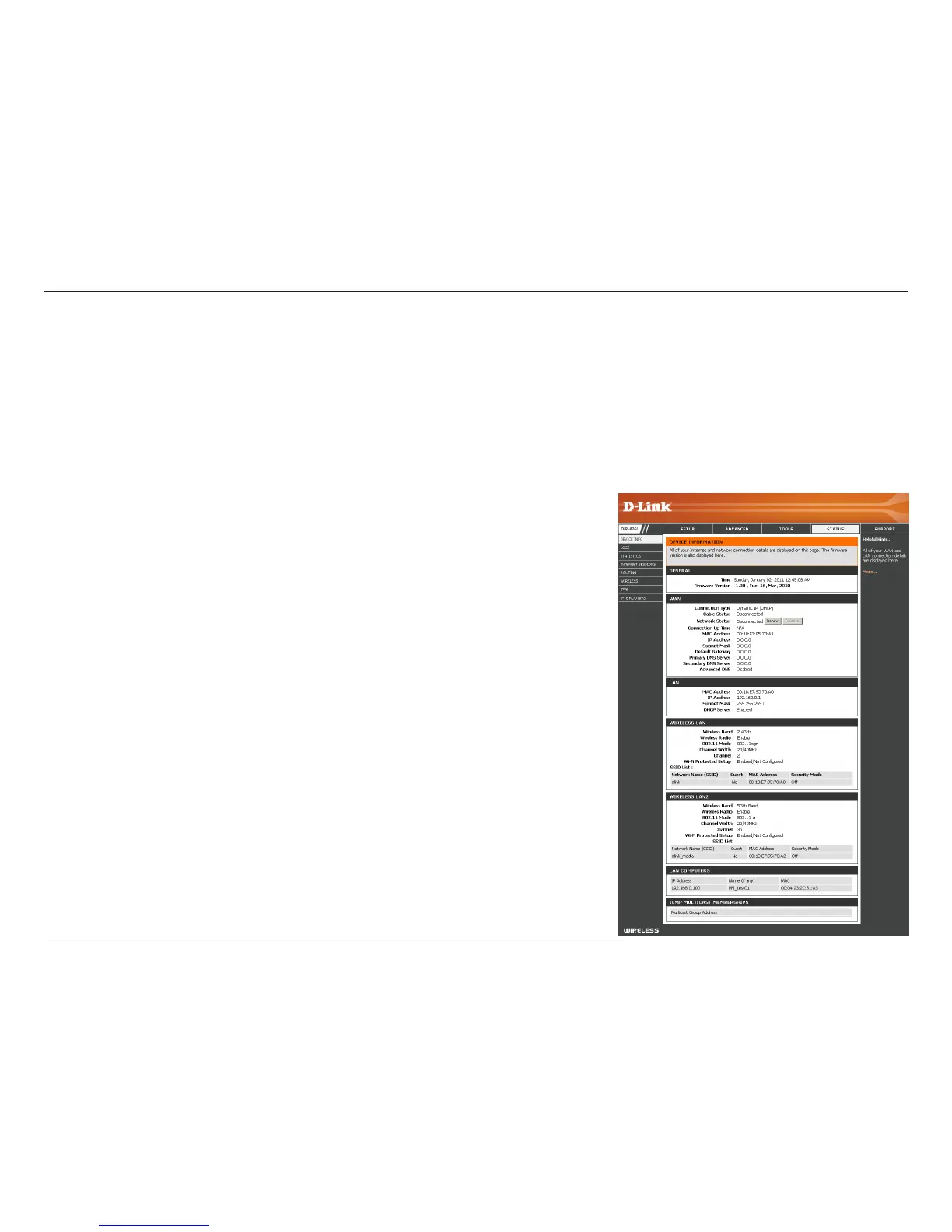100D-Link DIR-826L User Manual
Section 3 - Conguration
This page displays the current information for the DIR-826L. It will display the LAN, WAN (Internet), and Wireless information.
If your Internet connection is set up for a Dynamic IP address then a Release button and a Renew button will be displayed.
Use Release to disconnect from your ISP and use Renew to connect to your ISP.
If your Internet connection is set up for PPPoE, a Connect button and a Disconnect button will be displayed. Use Disconnect
to drop the PPPoE connection and use Connect to establish the PPPoE connection.
Displays the router’s time and rmware version.
Displays the MAC address and the public IP settings
Displays the MAC address and the private (local) IP settings for the router.
Displays the 2.4GHz wireless MAC address and your wireless settings such as
SSID and Channel.
Displays the 5GHz wireless MAC address and your wireless settings such as
SSID and Channel.
Displays computers and devices that are connected to the router via Ethernet
and that are receiving an IP address assigned by the router (DHCP).
General:
WAN:
LAN:
Wireless LAN1:
Wireless LAN2:
LAN Computers:
Device Info
Status