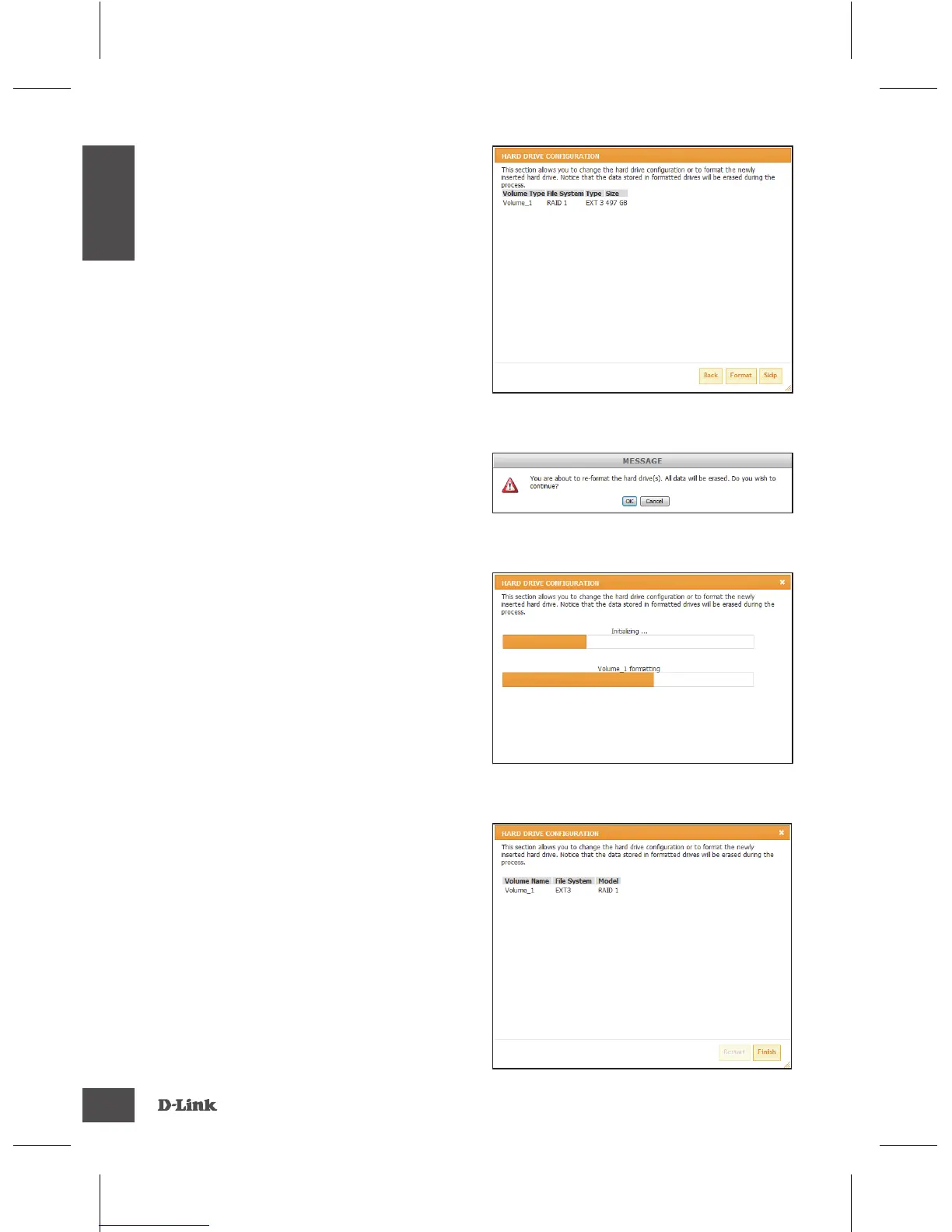ENGLISH
Step 8: In this section a summary of
the conguration will be displayed.
When ready click on the Format button
to initiate the RAID conguration. This
process will involve initializing,
formatting and conguration of the
RAID chosen.
Step 9: Lastly a conguration summary
will be displayed.
Click in the Finish button to complete
the setup procedure. This will redirect
the user to the Login screen again.
A warning message will be displayed
before the procedure starts stating that
hard drives will be formatted and if the
user wishes to continue. Click OK to
continue.
This RAID conguration starts with
Initializing.
Then continues to format and congure
the RAID conguration.
