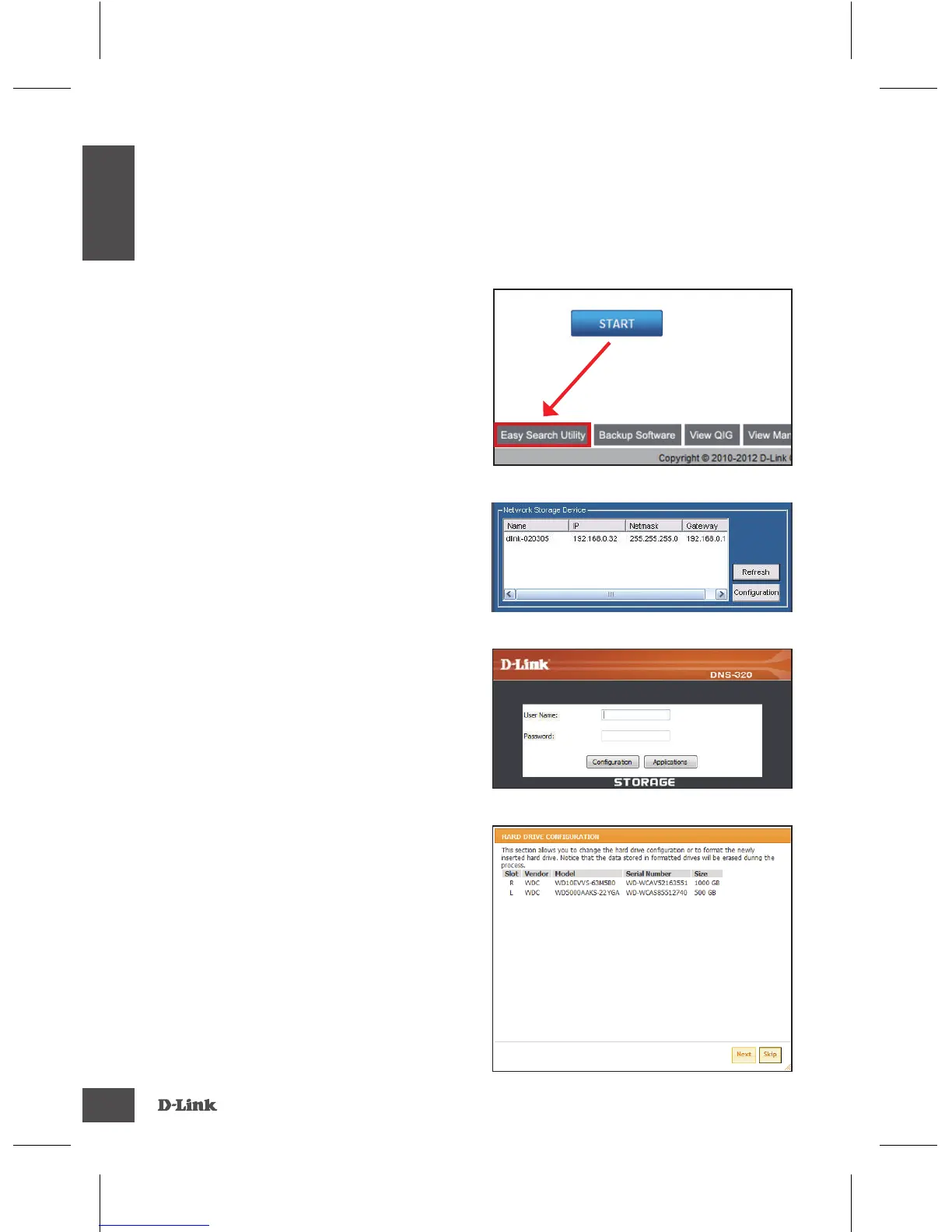ENGLISH
To run the Easy Search Utility, insert the ShareCenter Pulse CD into
your CD-ROM drive:
Getting Started
Step 1: Click Easy Search Utility.
Step 2: Highlight an available
ShareCenter Pulse and click
Configuration to access the web-
based utility.
Step 3: The Login screen will appear:
Type admin for the username and
leave the password eld blank.
Click on the ‘Conguration’ button.
Step 4: When logging in to this unit for
the rst time, the user will be prompted
to format the HDD in the device. In this
window, information about the HDDs
inserted will be displayed. Click ‘Next’
to continue to the next step.
Please note that the data stored on
the drives will be erased during this
process.
