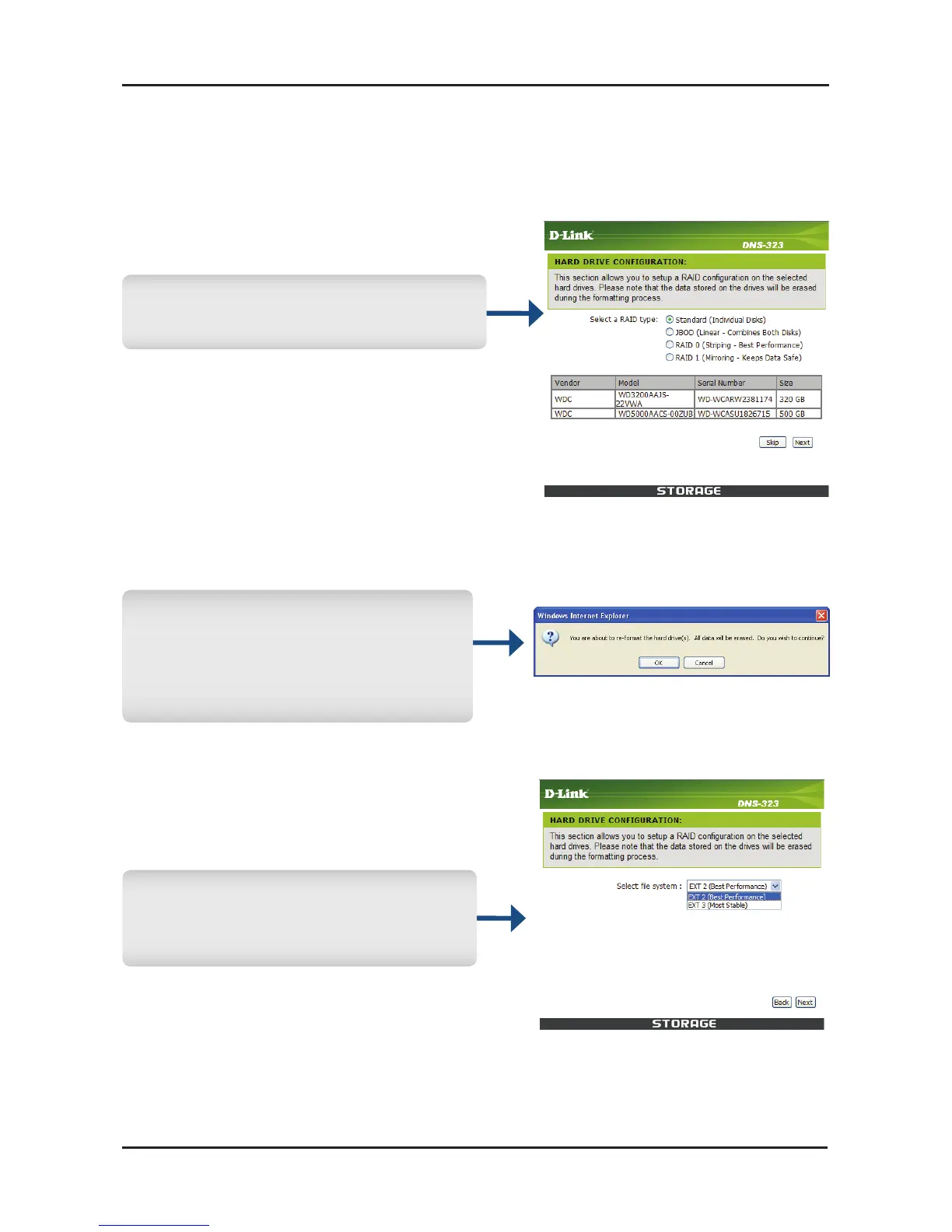11
Amessagewillappearwarning
that all data will be erased
duringformatting.ClickOKto
continue.
Select theEXT2 or EXT3le
systemonDNS-323.ClickNext
tocontinue.
Select a conguration type for
yourharddriveandclickNext.
WhenloggingintotheDNS-323forthersttime,youwillbeasked
tochooseadrive’scongurationtypeandformatthedrives.There
arefouravailablecongurationoptions,Standard,JBOD,RAID0
andRAID1.
