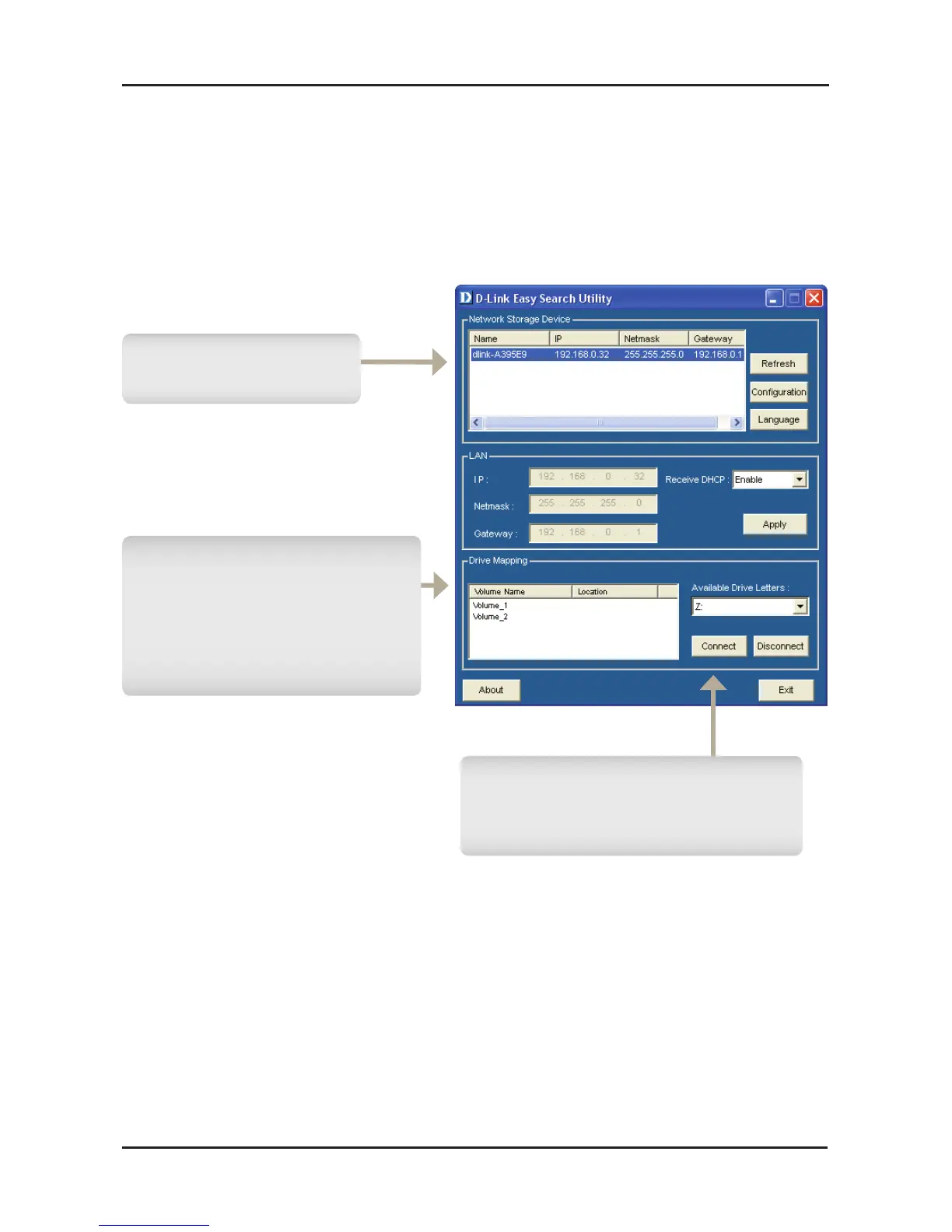15
Mapping a Drive
Selectanavailable
DNS-323.
All available volumeswill
bedisplayedunderDrive
Mapping. Highlight the
driveyouwanttomapto
yourcomputer.
Selectanavailabledriveletter
fromthedrop-downmenuand
clickConnect.
The Easy Search Utility makes it simpleto map drives to your
computer.Togetstarted,inserttheDNS-323CDintoyourCD-ROM
andlaunchtheEasySearchUtility.
Onceconnected,yourmappeddrive(s)willappearinMy Computer
asnetworkdrives.
