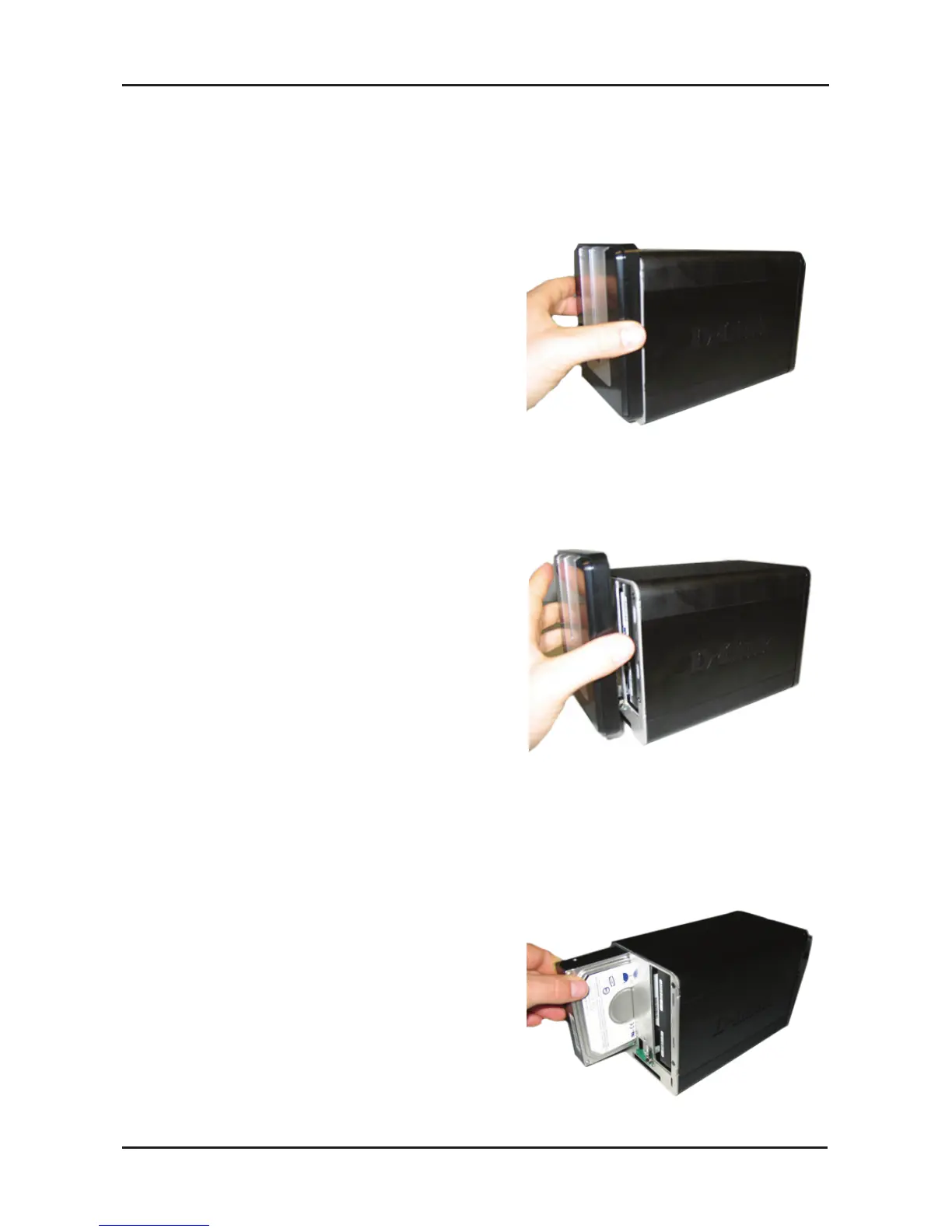7
Hardware Installation
1. Accessthedrivebaysbyslidingthefaceplateupuntilitunlatches
fromthedevice.
2. Oncethefaceplateisunlatched,pullitoffofthedevice,exposing
thedrivebays.
3. Inserta3.5”SATAharddriveintoeachavailabledrivebay.
Makesuretoalignthedriveconnectorstotheendpointsinthe
DNS-323.Gentlypushthedriveinuntilitconnects.
Note: If only one 3.5” SATA drive is
available place this drive in the LEFT
bay with the opening (front) of the
DNS-323 facing you.
