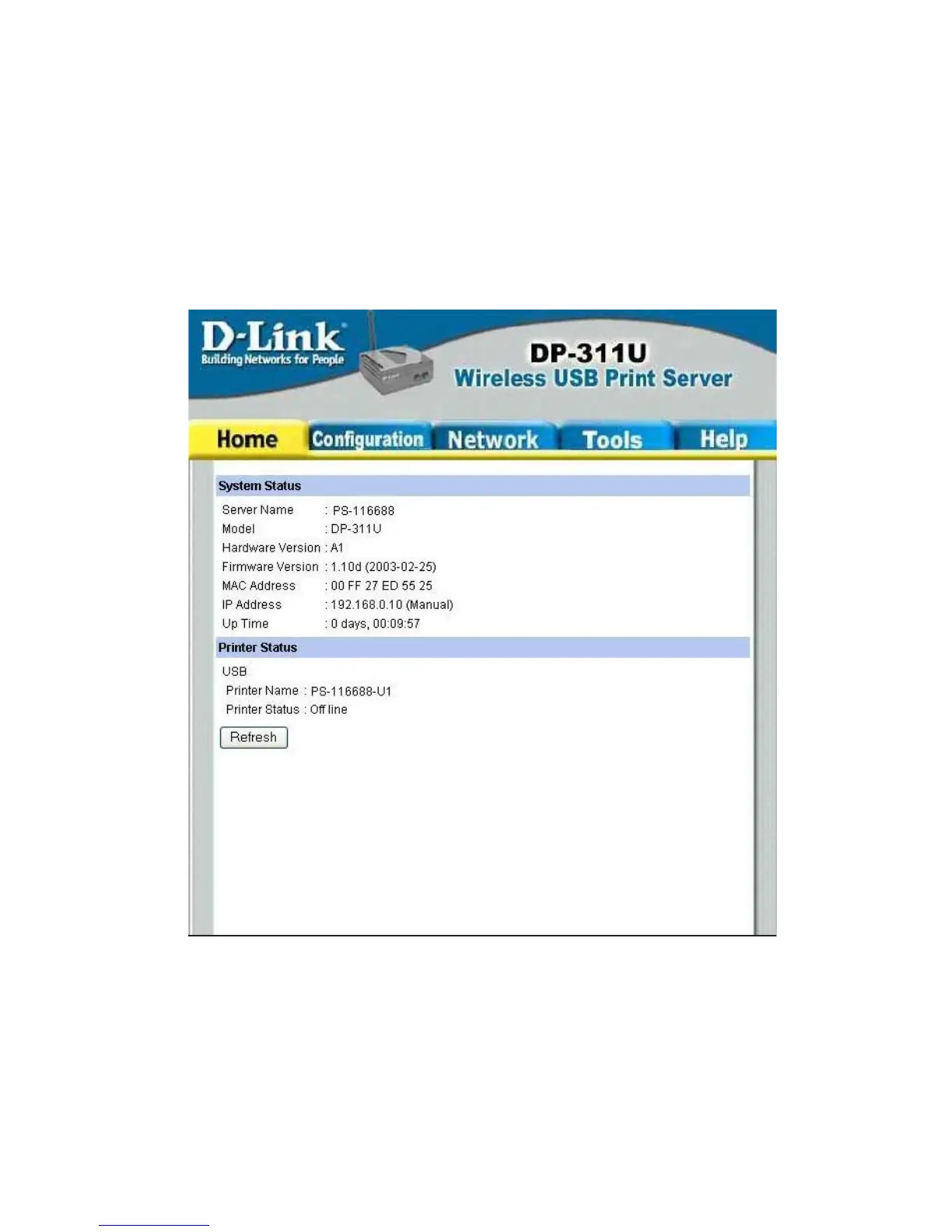14
Home
Click on Home tab from the tools bar of the main screen to display information of
the DP-311U’s System Status and Printer Status.
When you choose and enter the Home tab, it will show you the system information
(see below), providing general information regarding the Print Server. Click on the
<Refresh> button to acquire the most updated information. Once a printer is
connected to the Print Server, the Printer Status will show [Online].
System Status and Printer Status
Server Name: The name assigned to the Print Server.
Model: The model of the Print Server.
Hardware Version: The version of the hardware on the Print Server.
Firmware Version: The version of the firmware and release date on the
Print Server.
MAC Address: The MAC address of the Ethernet port.
IP Address: The IP Address of the Print Server.
Up Time: The length of time the Print Server has been up.
