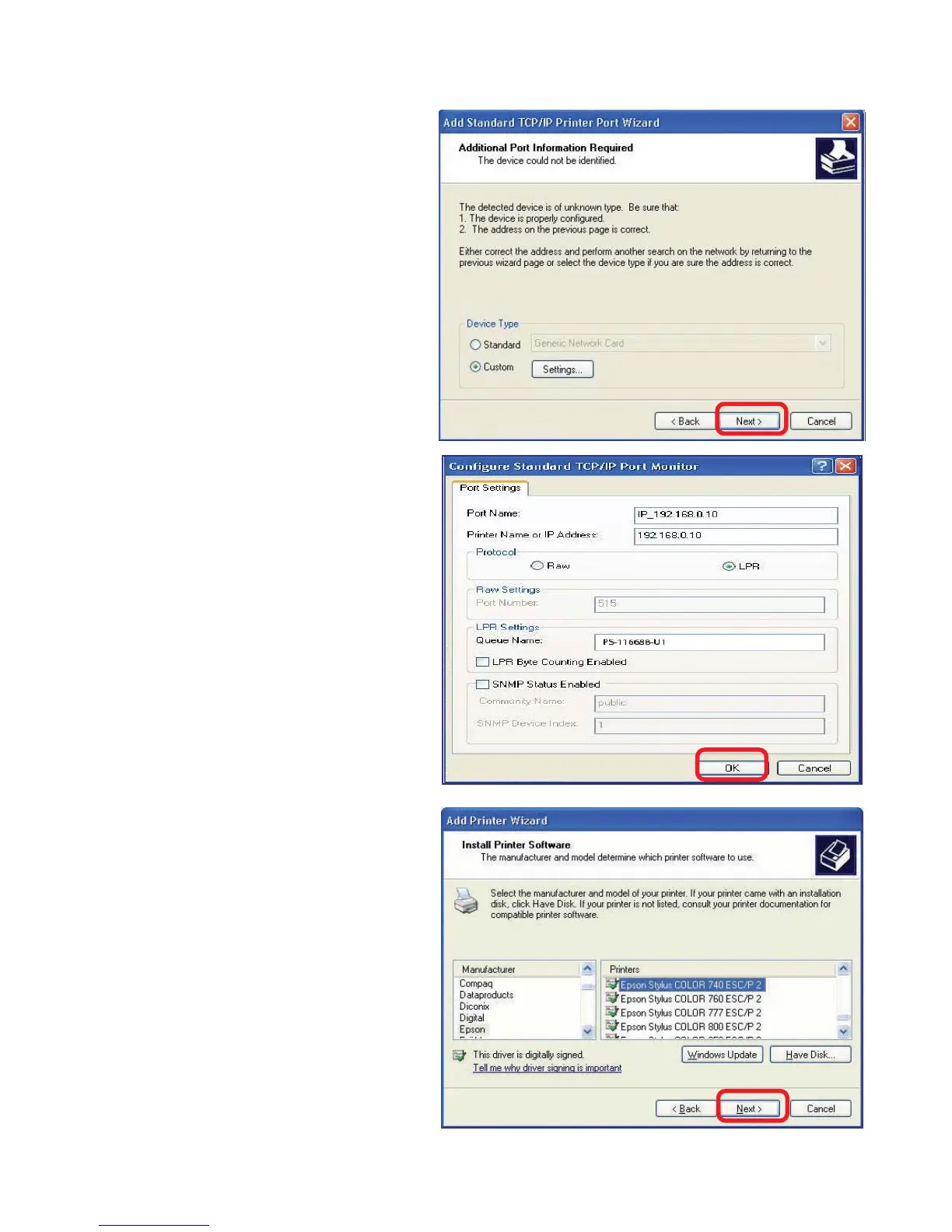27
Click Finish
TCP/IP Printing for Windows XP (continued)
Click Next
Highlight the printer, as shown.
If the desired printer is not on
the list, click Have Disk and
insert the printer driver disk that
came with your printer to install
the printer drivers.
Click Next
