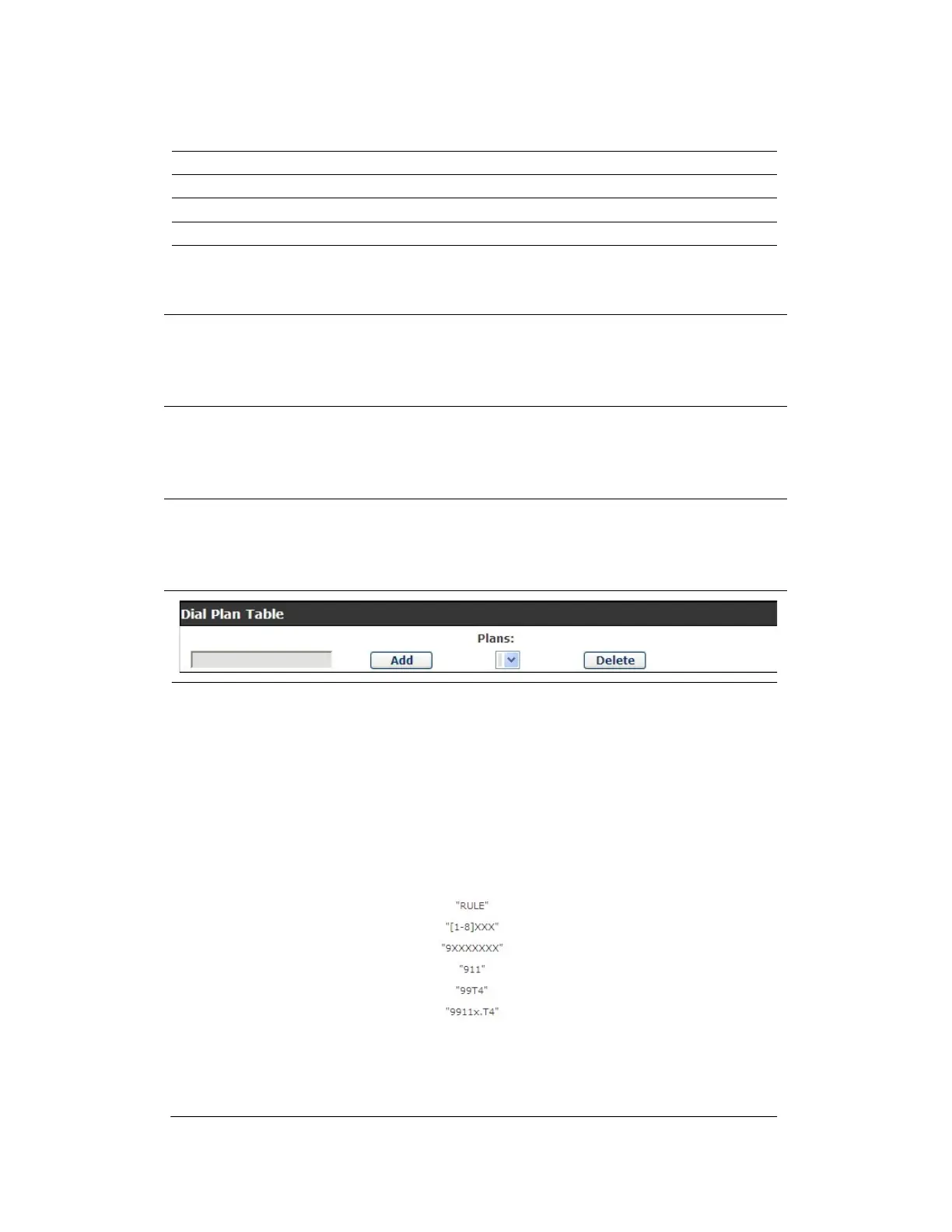DIAL PLAN Configuration
Field name
explanation
Basic Setting
Press "#" to Send Set Enable/Disable the phone ended with “#” dial.
Dial Fixed Length Specify the Fixed Length of phone ending with.
Send after (3-30)
seconds
Set the timeout of the last dial digit. The call will be
sent after timeout.
Press # to Do Blind
Transfer
Enable Blind Transfer On Hook, when executing Blind
Transfer End with #, press # after inputting the number
that you want to transfer, the phone will transfer the
current call to the third party.
Blind Transfer on
OnHook
Enable Blind Transfer on On Hook, when executing
Blind Transfer, hang up after inputting the number that
you want to transfer, the phone will transfer the current
call to the third party.
Attend Transfer on
OnHook
Enable Attend Transfer on On Hook, when executing
Attended Transfer, hang up after the third party
answers, the phone will transfer the current call to the
third party.
Below is user-defined digital map rule:
[] Specifies a range that will match digit. May be a range, a list of ranges
separated by commas, or a list of digits.
* Match any single digit that is dialed.
. Match any arbitrary number of digits including none.
Tn Indicates an additional time out period before digits are sent of n seconds
in length. n is mandatory and can have a value of 0 to 9 seconds. Tn must be
the last 2 characters of a dial plan. If Tn is not specified it is assumed to be
T0 by default on all dial plans.
Cause extensions 1000-8999 to be dialed immediately.
Cause 8 digit numbers started with 9 to be dialed immediately.
Cause 911 to be dialed immediately after it is entered.
Cause 99 to be dialed after 4 seconds.