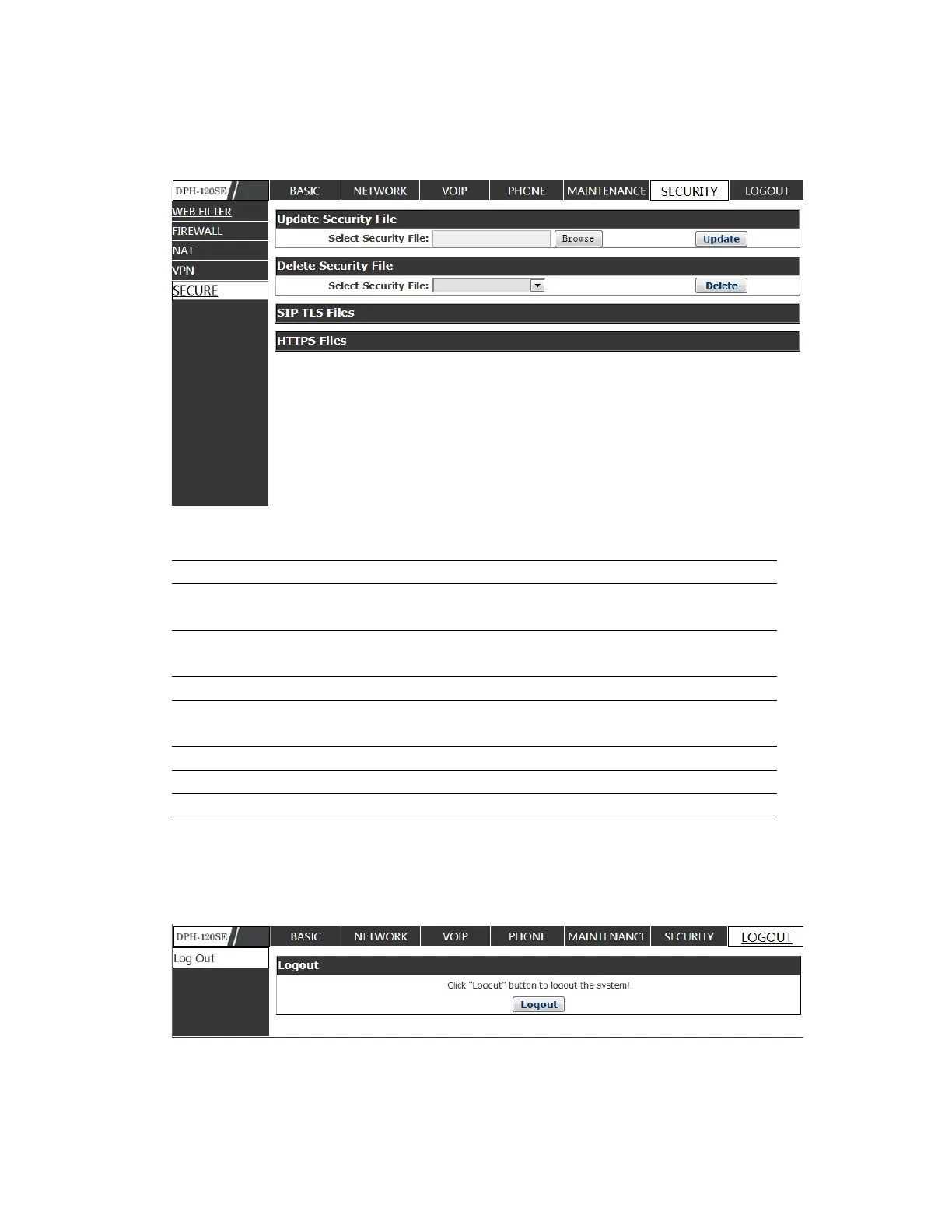7.3.1.32 SECURITY
Security
Field name explanation
Update Security
File
Select Security File Select the security file you want to update, then click
Update button to update.
Delete Security File
Select Security File Select the security file you want to delete, then click
Delete button to update.
SIP TLS File Show SIP TLS authentication certification file.
HTTPS File Show HTTPS authentication certification file.
Open VPN Files Show Open VPN File authentication certification file.
LOGOUT
Click Logout,and you will exit web page. If you want to enter it next time, you
need input user name and password again.