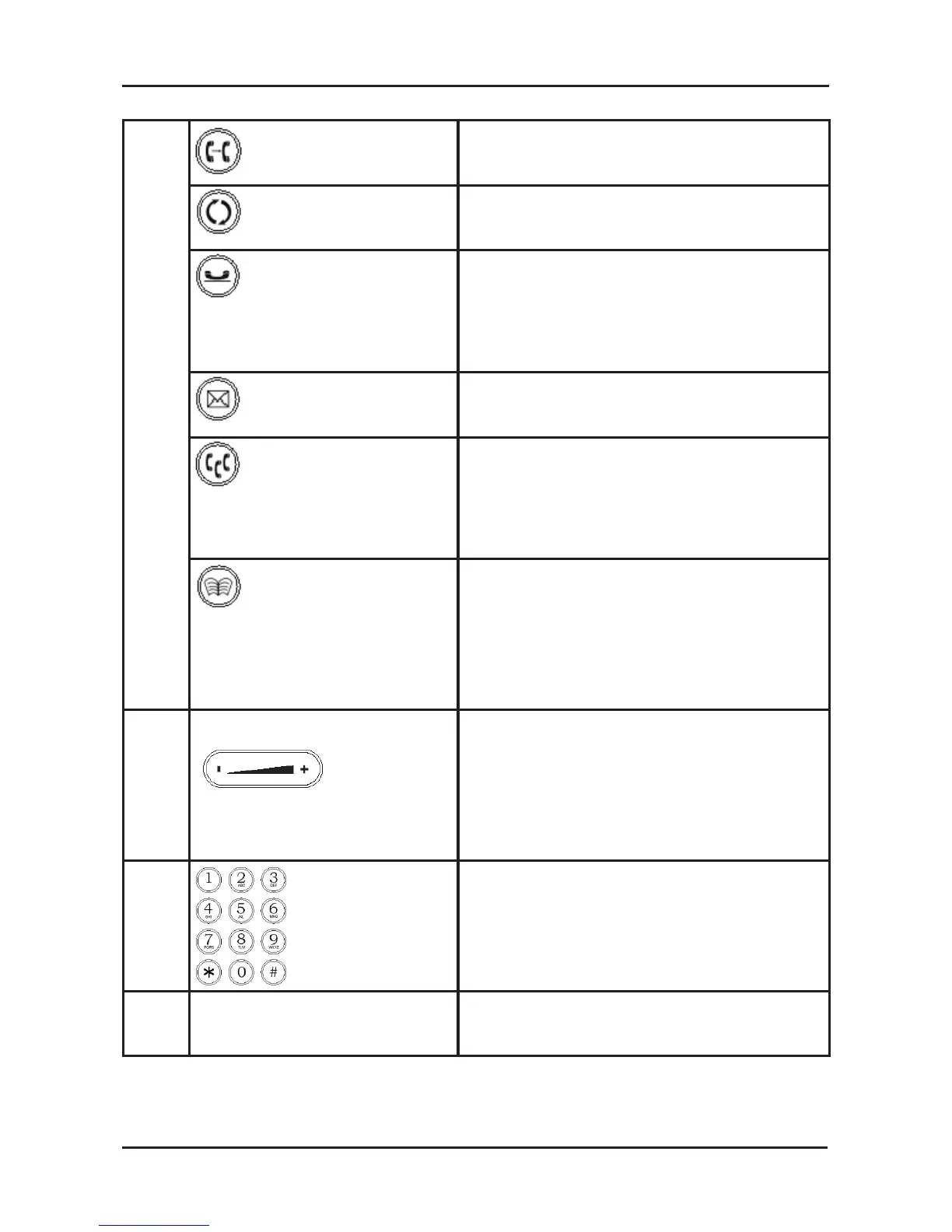6D-Link DPH-400S(SE) Quick Install Guide
17 Transfer key To transfer a call to another IP
phone.
Redial Key To redial the last dialed number
automatically.
Hold Key To hold the current call and
answer another incoming call.
Press it again to release the hold
function.
Message Key To get access to Voice Mail System
for message retrieval.
Conference Key To drop the current multiple
c o n n e c t e d p h o n e s i n t o a
conference. It is a phone-bridged
function.
Phonebook Key To enter into the phonebook to
call or edit a phone number. After
you press the Phonebook key, the
phonebook is displayed on the
LCD screen of the IP phone.
18
Volume Control Key
It is used for volume control:
When the phone is idle, the ringer
is adjusted. When talking, the
handset, speaker, and headset
output volume is adjusted.
19 [1], [2]…[9], [*], [0], [#]: The numeric
keypad for dialing numbers
20 Built-in Microphone The built-in microphone is on the
front edge of the IP phone.
