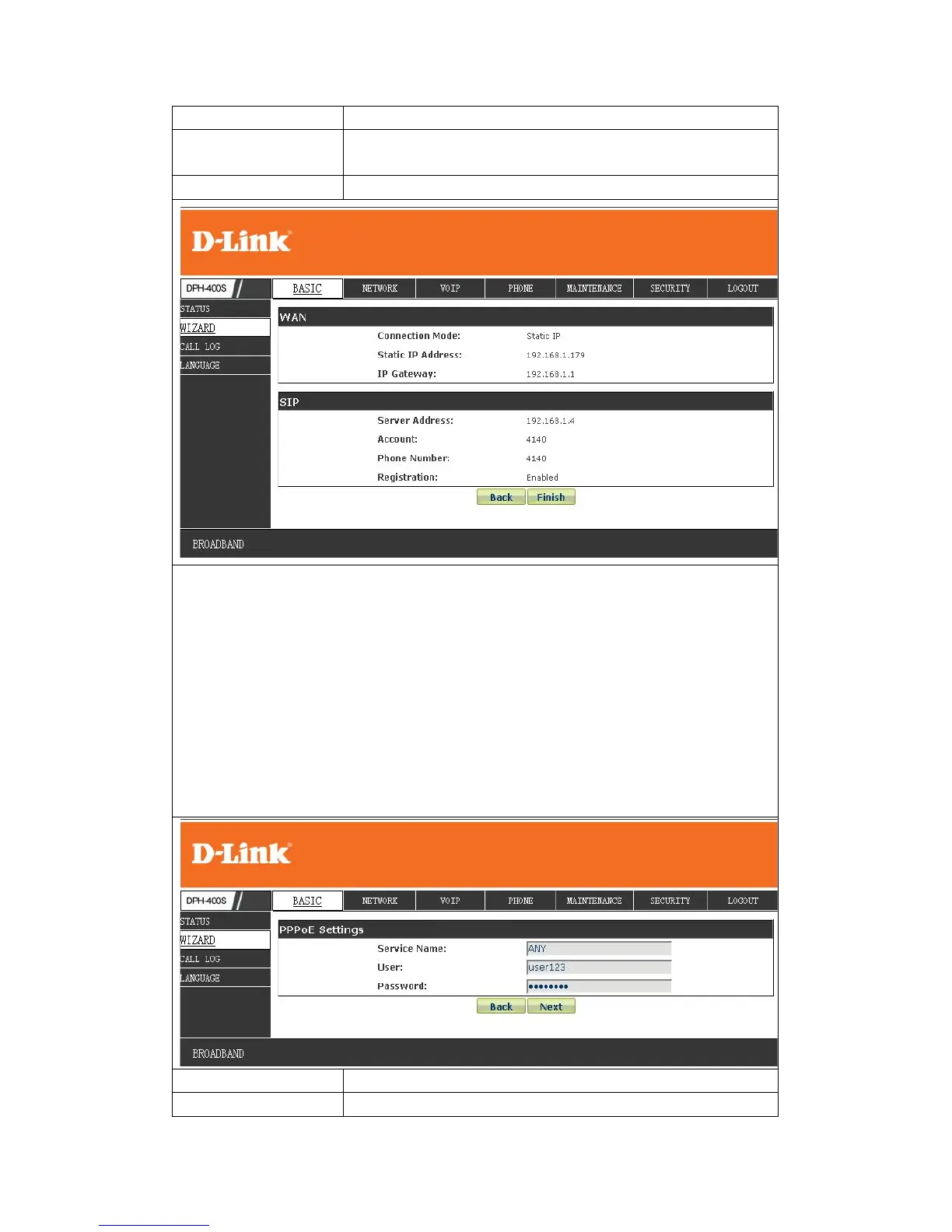Start to register or not by selecting it or not.
Display detailed information that you manual configure.
Choose DHCP MODE,click【NEXT】can configure SIP(default
SIP1)simply, also can browse too. Click【BACK】can return to the last page.
Like Static IP MODE.
Choose PPPoE MODE,click【NEXT】can configure the PPPoE
account/password and SIP(default SIP1)simply, also can browse too. Click
【BACK】can return to the last page. Like Static IP MODE.
Service Name It will be provided by ISP.
User Input your ADSL account.