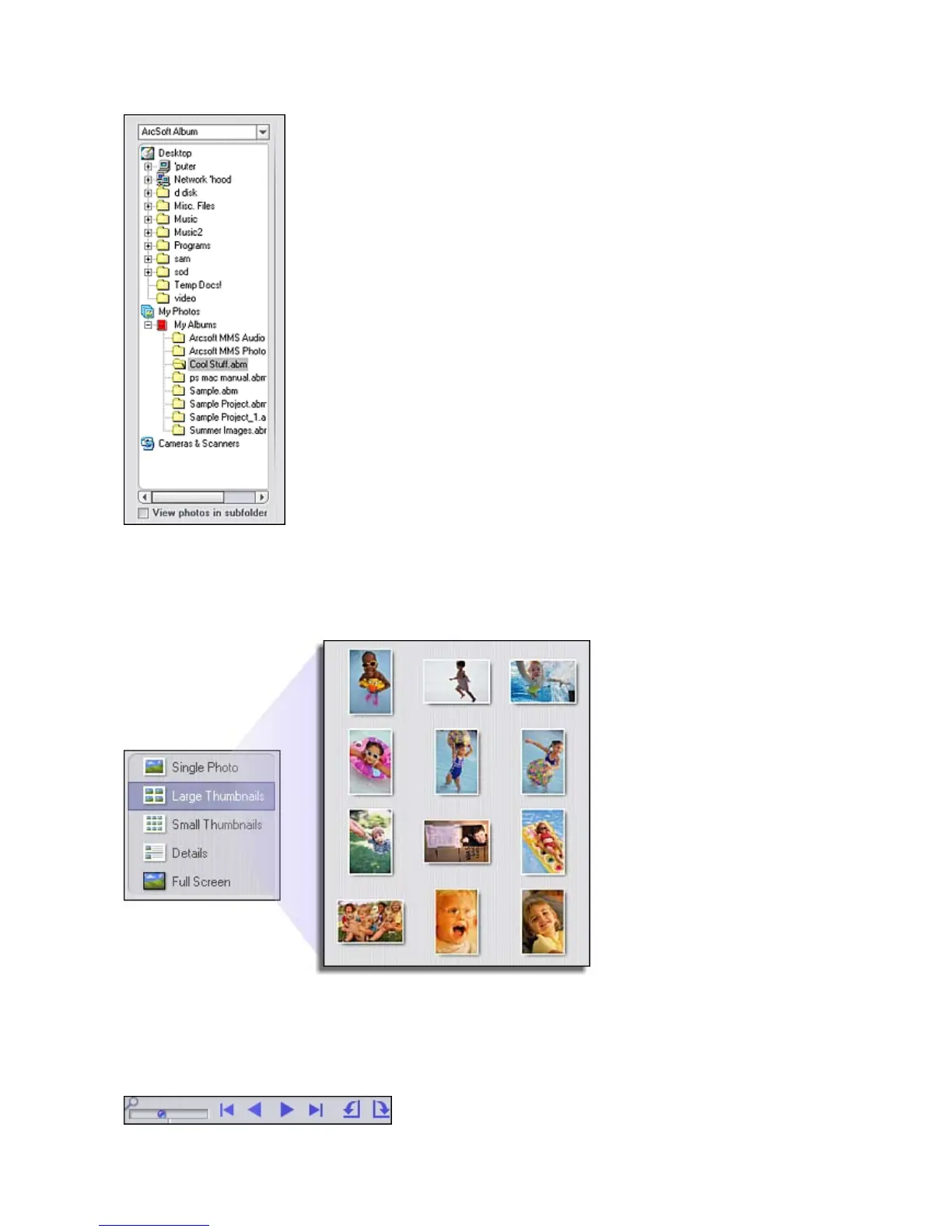23
The photos within the selected folder or album will appear.
VIEW SINGLE OR MULTIPLE PHOTOS
To the right are the View Mode buttons. Here you can view photos in a number of ways.
PHOTO VIEW OPTIONS
When viewing a single photo, use the set of tools along the top of the screen to zoom in/out, skip to
other photos stored in the same location, and rotate the current picture left or right.