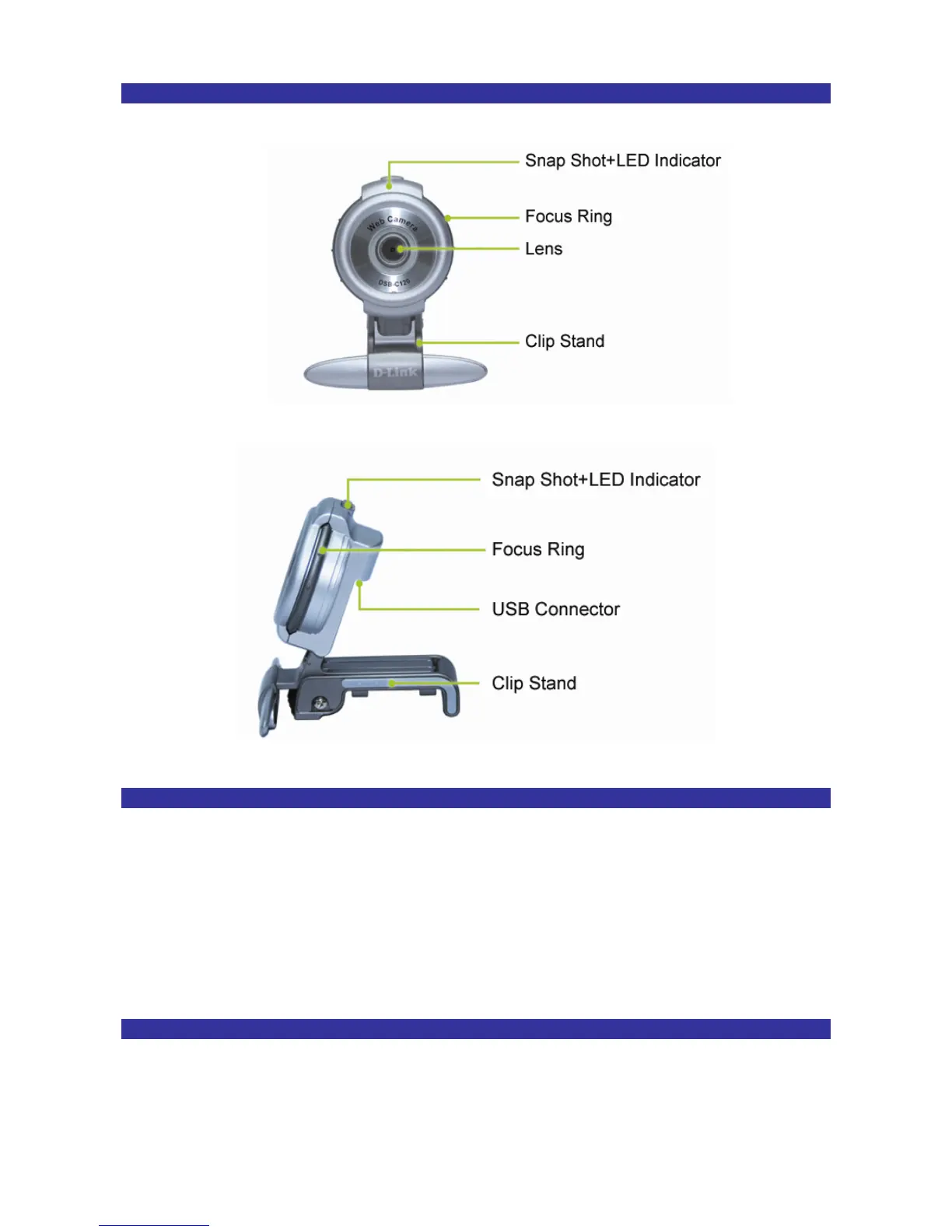4
Getting To Know Your VisualStreamTM PC Camera
Features and Benefits
z Resolution 648x480 Pixels
z Snapshot Button For Easy Still Image Capture
z Versatile Clip Base Design For Notebook and Desktop PC
z Arcsoft Software Included
How to Use Your D-Link VisualStreamTM Camera
z Choose the mode of “50Hz” or “60Hz” according to your power source environment or video
output signal system to avoid the blurry image.
