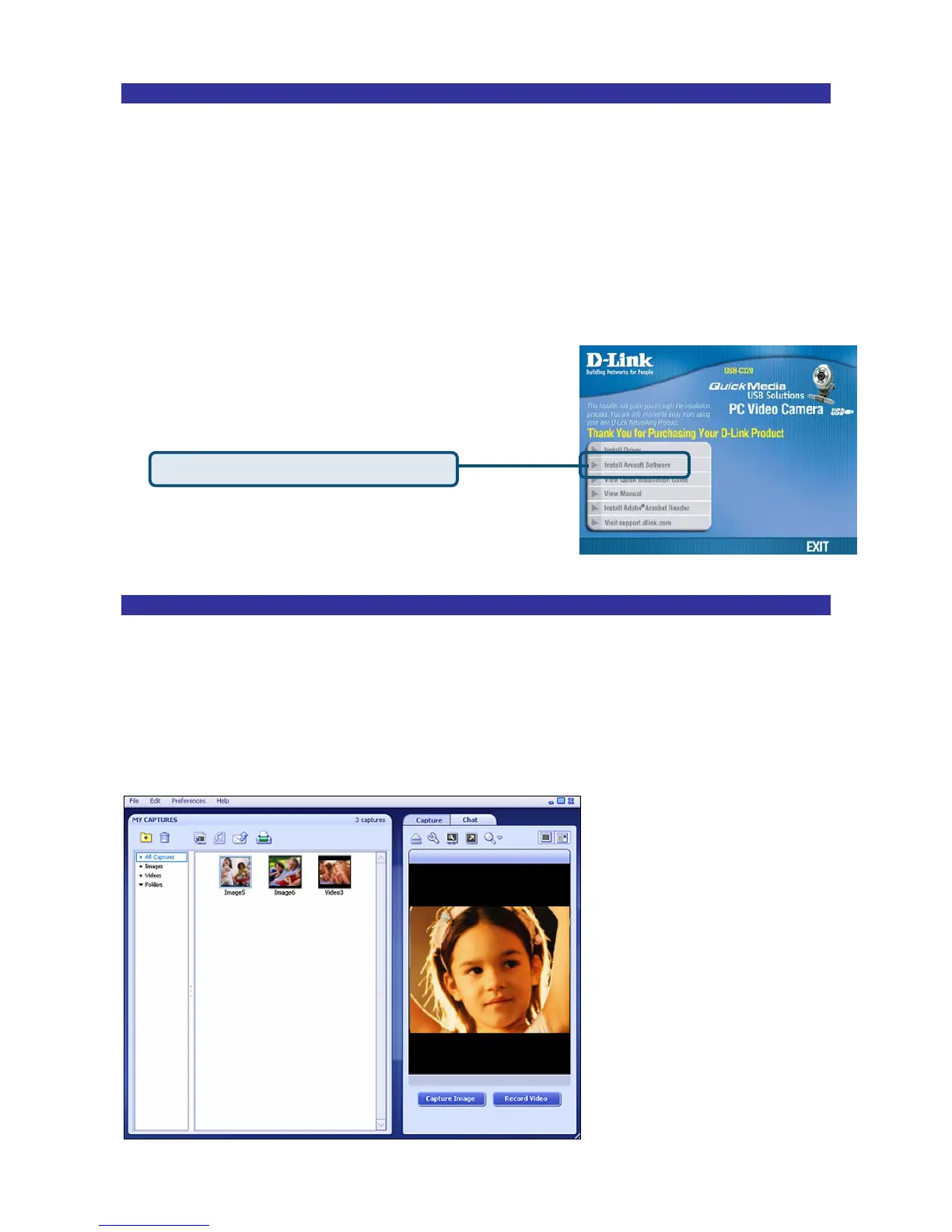6
How to Install Arcsoft Software
Simply put the provided software CD into your CD drive. The set-up software will automatically
start, prompting you through the steps to install the video and photo software. You may enter the
selection for the destination folder, the Start menu, Programs group and other set-up options. The
set-up process will copy the applications to the destination folder. Note if Windows auto-run
feature has been turned off on your computer, you will need to start the Setup.exe application on the
software CD.
How to use Arcsoft Software
Getting Started
All applications can be started from the Application Panel. The Application Panel can be started
by clicking on the Web cam Companion icon.
Welcome. Click anywhere on the image below for details:
Click Install Arcsoft Software
