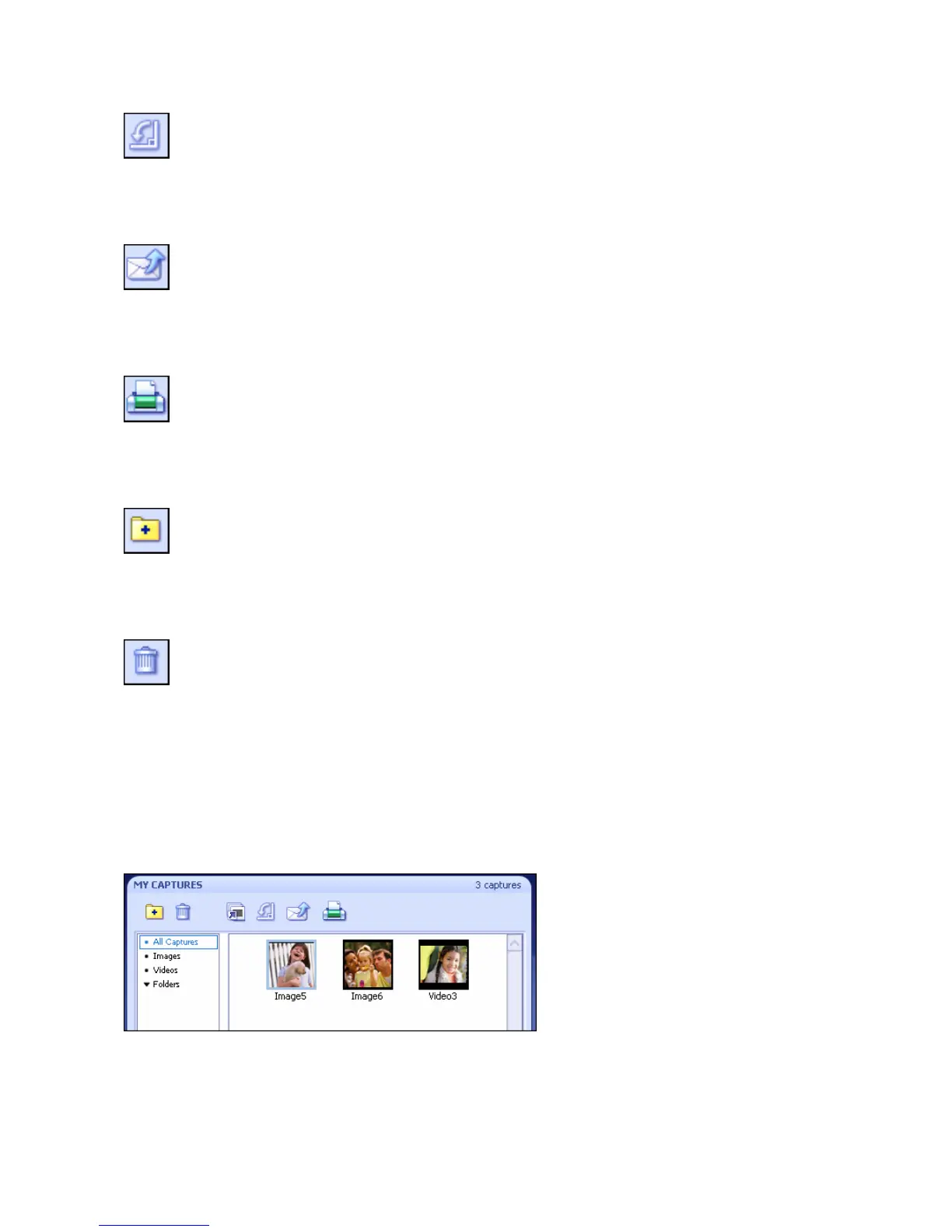8
Rotate Button
Click this button to rotate the selected files 90 degrees.
Email Button
Click this button to attach the selected files to an email.
Print Button
Click this button to print the selected images. Each image will print on a separate page.
New Folder Button
Click this button to create a new folder in the "Folders" section of My Captures.
Delete Button
Click this button to delete the selected files or folder.
My Captures
This section sorts your captures so you can view them in a variety of ways. View all captures,
images only, videos only, or by folder. The contents of the section you select will be displayed in the
thumbnails area.
Double-click a thumbnail to view it. Arrows on either side let you browse the various files (no
arrow will appear on the left side when the first file is displayed; no arrow will appear on the right
side when the last file is displayed). Playback controls will appear beneath videos.
