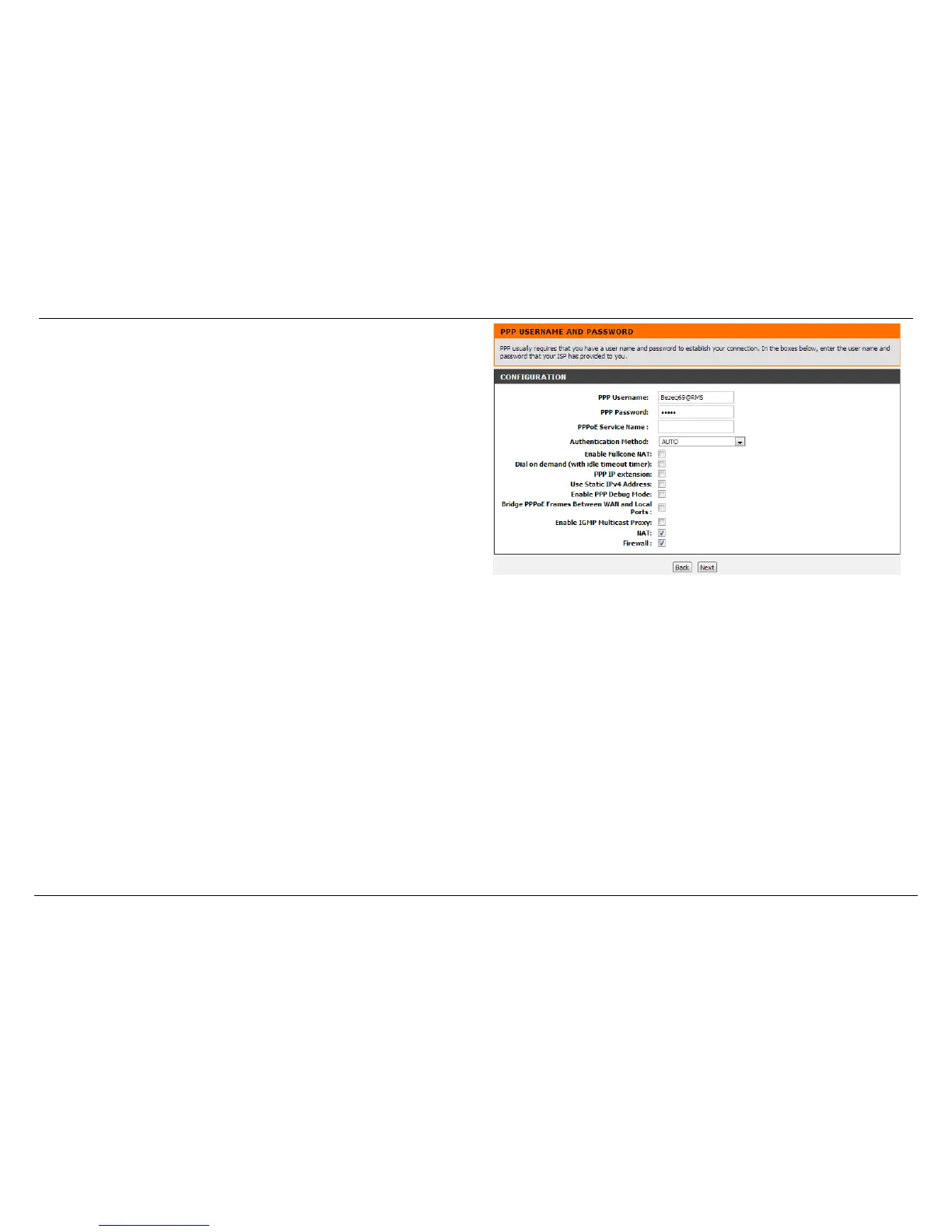The PPP Username and Password Configuration window opens.
The following parameters can be configured:
PPP Username: Enter the username provided by your ISP
PPP Password: Enter the password provided by your ISP
PPPoE Service Name: Enter the PPPoE service name provided by your ISP
Authentication Method: From the drop-down list select either AUTO, PAP, CHAP,
MSCHAP
Enable Fullcone NAT: Tick this option to enable the full-cone NAT feature. If
checked, a warning message appears, ONLY IF REQUIRED—DISABLES
NETWORK ACCELERATION AND SOME SECURITY
Dial on demand (with idle timeout timer): Tick this option to enable the dial-on-
demand feature. After selecting this option, enter the Inactivity Timeout value
used here. This value must be between 1 and 4320 minutes. By default, this
value is 0.
PPP IP extension: Tick this option to enable the PPP IP extension feature.
Use Static IPv4 Address: Tick this option to manually enter and use a Static IPv4
Address.
Enable PPP Debug Mode: Tick this option to enable the PPP debug mode feature.
Bridge PPPoE Frames Between WAN and Local Ports: Tick this option to enable
the bridging of PPPoE frames between WAN and the local ports.Enable IGMP
Multicast Proxy: Tick this option to enable the IGMP multicast proxy feature.
Click the Back button to return to the previous page.
Click the Next button to continue to the next page.