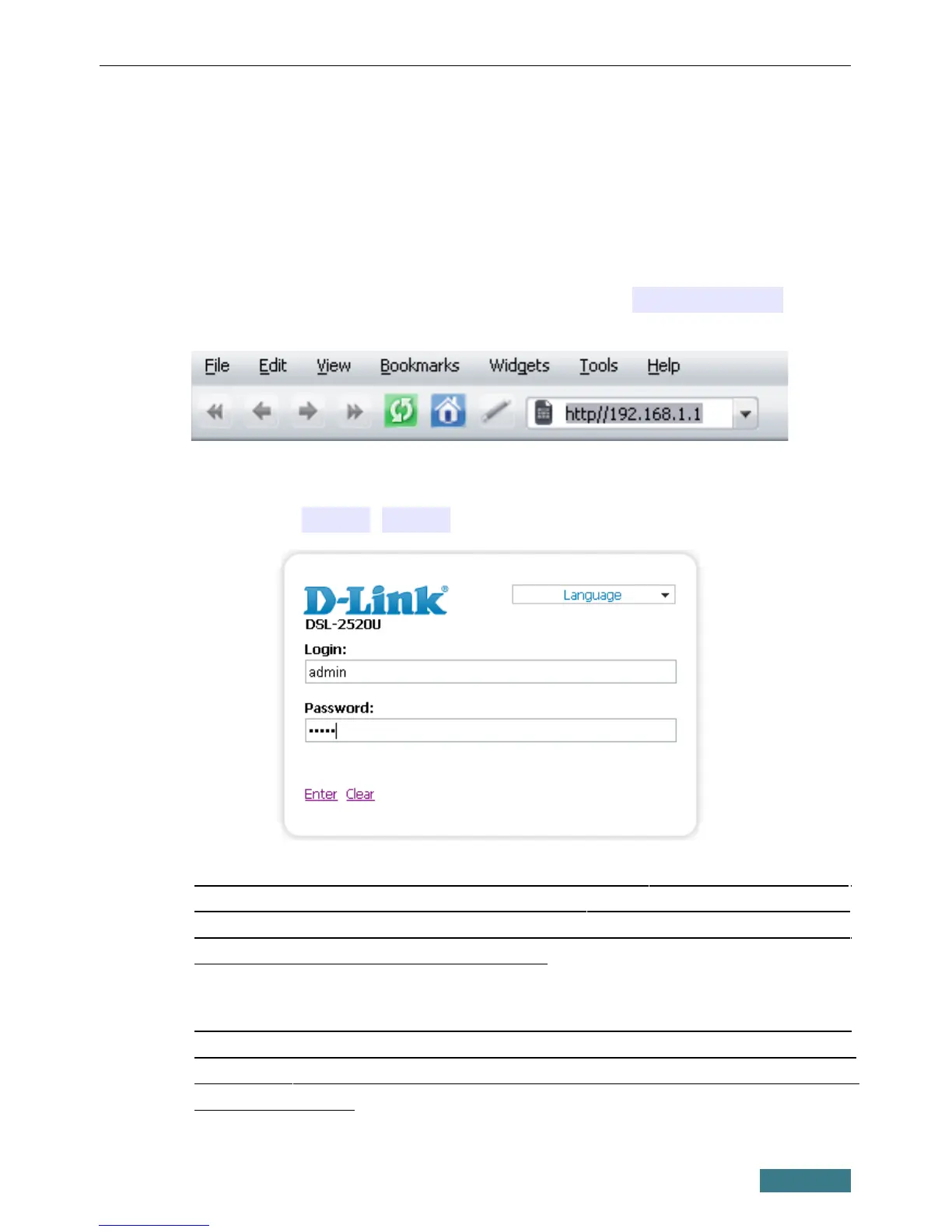DSL-2520U Quick Installation Guide
CONFIGURING ROUTER
Connecting to Web-based Interface
1. Start a web browser.
2. In the address bar of the web browser, enter the IP address of the router
(by default, the following IP address is specified: 192.168.1.1). Press
the Enter key.
3. On the opened page, enter the username (login) and password for the
administrator account (by default, the following username and password
are specified: admin, admin). Then click the Enter link.
!
If the error “ The page cannot be displayed ” (or “ Unable to display the
page ”/“ Could not connect to remote server ”) occurs upon connecting to
the web-based interface of the router, make sure that you have properly
connected the router to your computer.
!
It is strongly recommended to change the administrator password upon
initial configuration of the router. To do this, click the Configure
manually button and proceed to the System / Administrator
password page.
9
