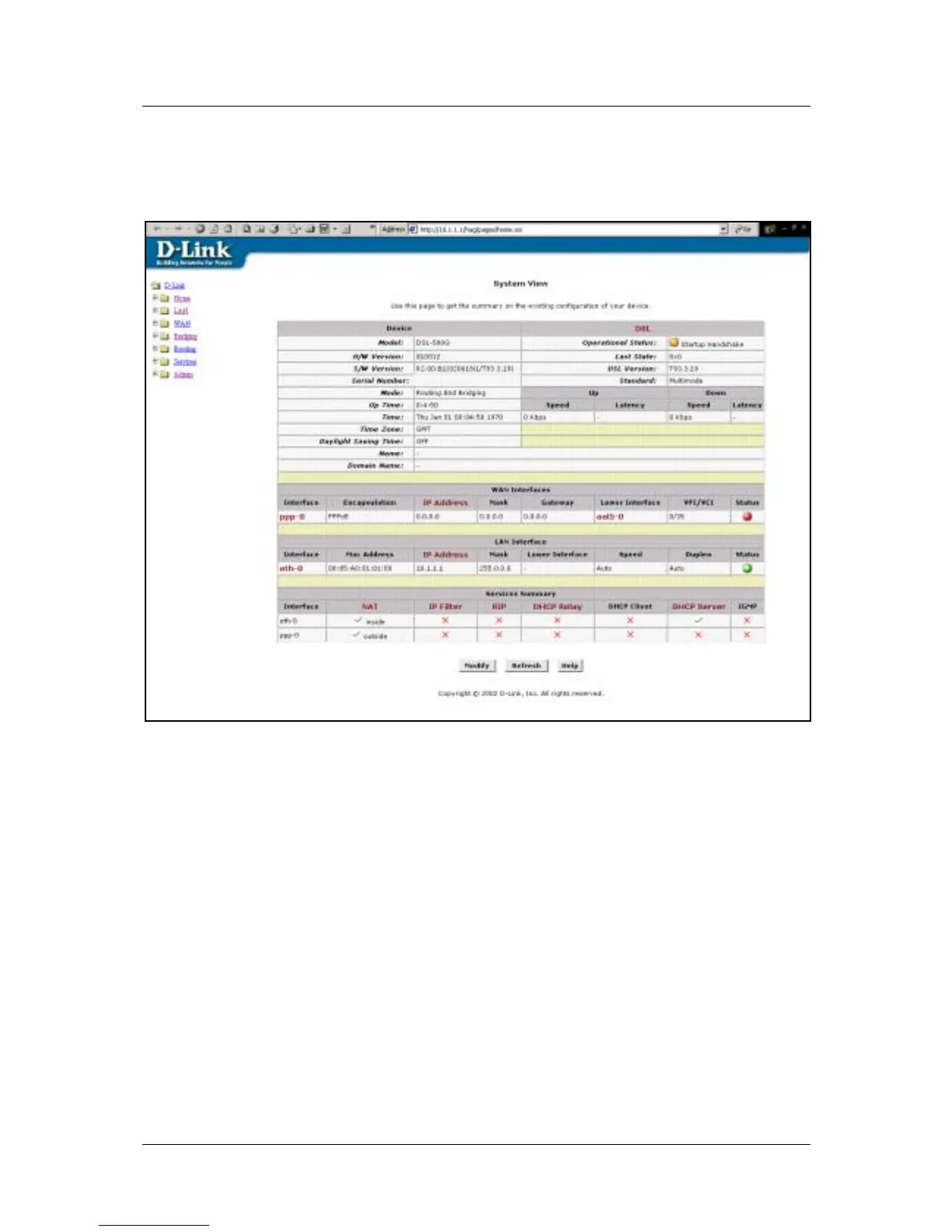DSL-500G ADSL Router User’s Guide
The first web page you will see when you successfully login is the System View page. This page can be used
later, once you have a connection established. For now however, the information contained here is not useful.
The menu you need to establish the ADSL connection is the Quick Configuration menu. This menu is located in
the Home folder located on the left hand side of your browser window. Open this folder by clicking on it twice.
Web-based Manager Main Menu – First Time Log On
In the Home folder you will see two hyperlinks, Home and Quick Configuration. You need to access the Quick
Configuration menu; double-click on the hyperlink for this menu. Once you have accessed the menu you can
change the Router’s configuration settings as instructed by your ISP. You will then need to save or “Submit” the
settings to the flash memory of the Router. Finally you will use another menu to commit the new settings so they
can be used by the Router, and restart the device. This last step is done in the Commit & Reboot menu. If you
have been given special connection software to install on your computer, you can install it while the Router is
rebooting.
13
