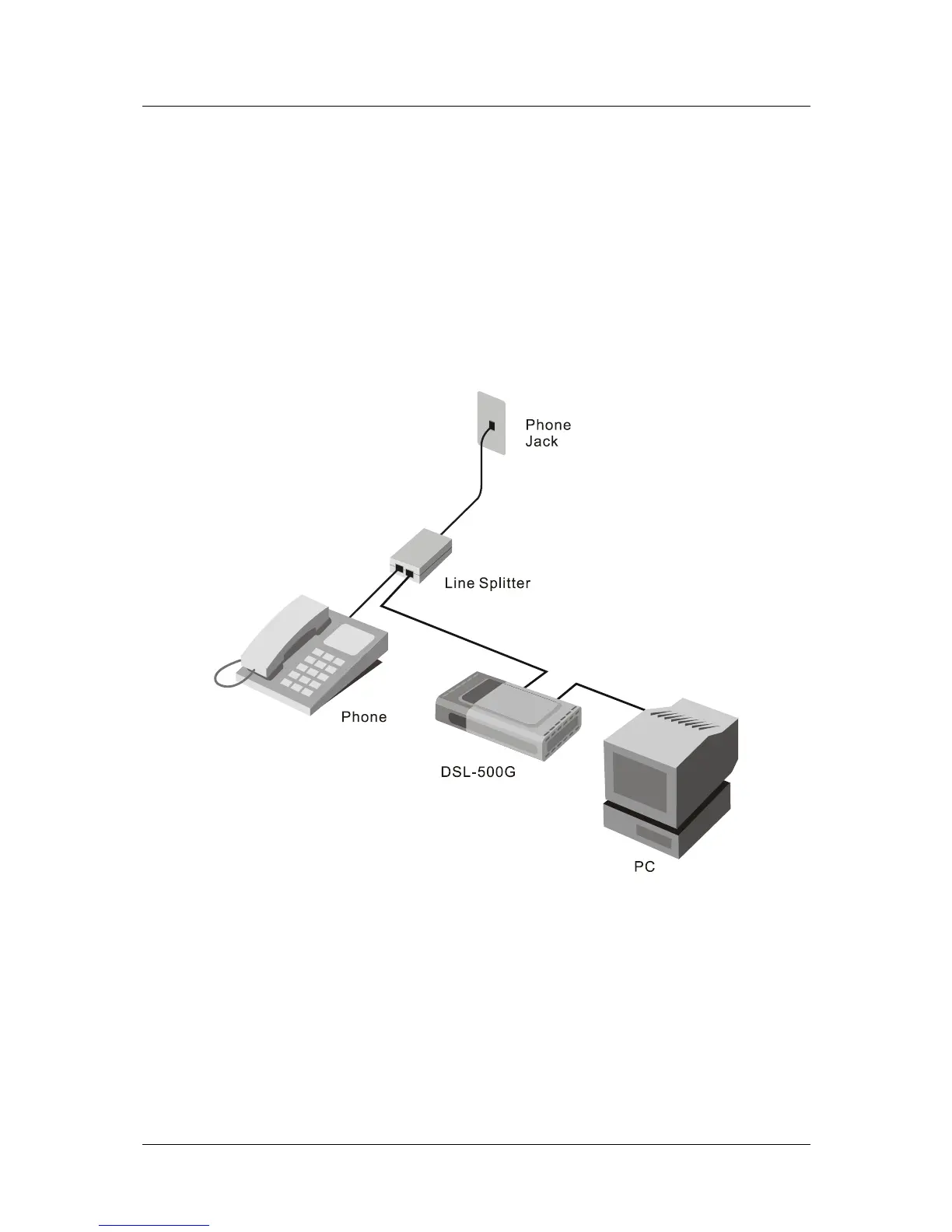DSL-500G ADSL Router User’s Guide
Split Line Filter
If you are instructed to use a split line style filter you must install the device between the Router and the phone
jack. Use standard telephone cable with standard RJ-11 connectors. The splitter has three RJ-11 ports used to
connect to the wall jack, the Router and if desired, a telephone or telephone device. The connection ports are
typically labeled as follows:
Line - This port connects to the wall jack.
ADSL – This port connects to the Router.
Phone – This port connects to a telephone or other telephone device.
The diagram below illustrates the proper use of the split line style filter.
Figure 35. Split Line Filter Installation
52
