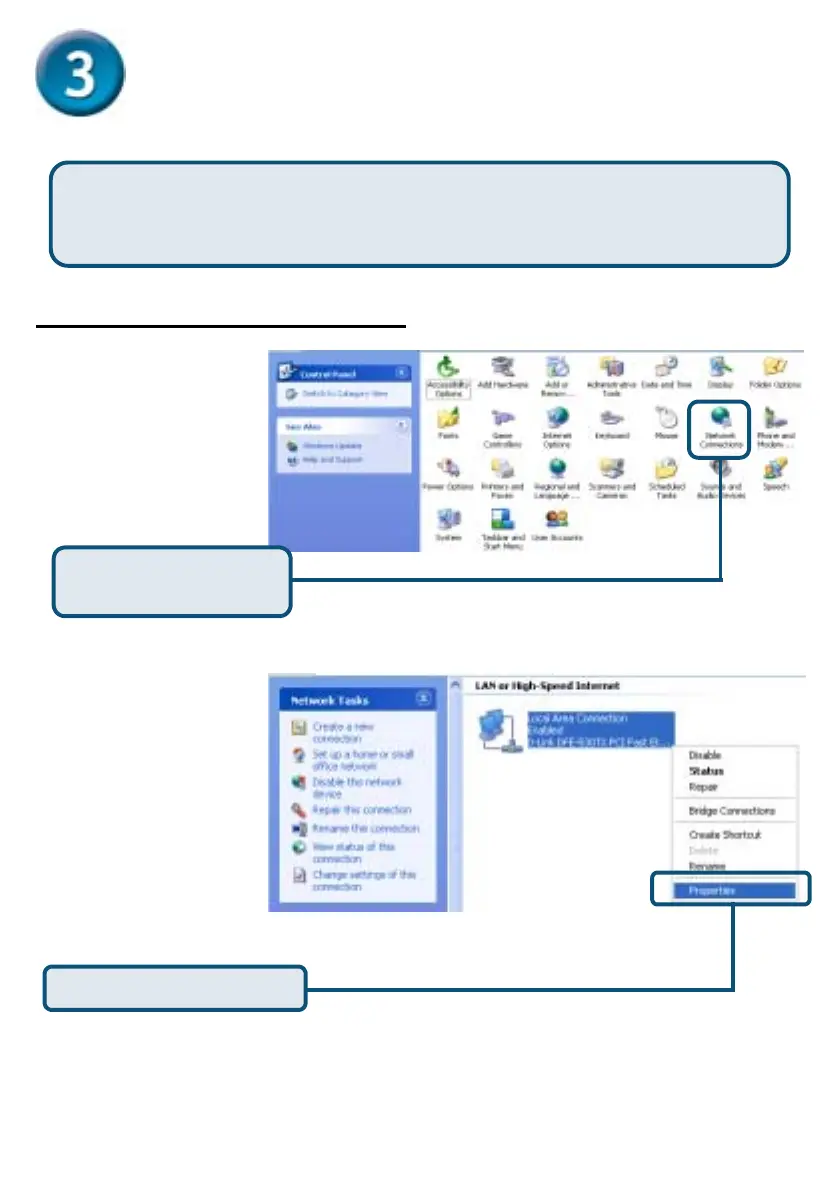106
Configurar parámetros IP
Para Microsoft Windows XP
Antes de establecer la conexión con la red, debe verificarse que el
adaptador de red del ordenador está correctamente configurado. A
continuación se indica cómo configurar el adaptador de red para que
obten
a automáticamente una dirección IP
ara el router ADSL DSL-514.
Ir a Start >
seleccionar Setting >
hacer click en
Control Panel >
hacer doble click en
el icono Network
Connections.
Hacer doble click en
Network Connections
Hacer click con el
botón de la derecha
en el icono Local Area
Connection, y
después seleccionar
Properties.
Seleccionar Properties