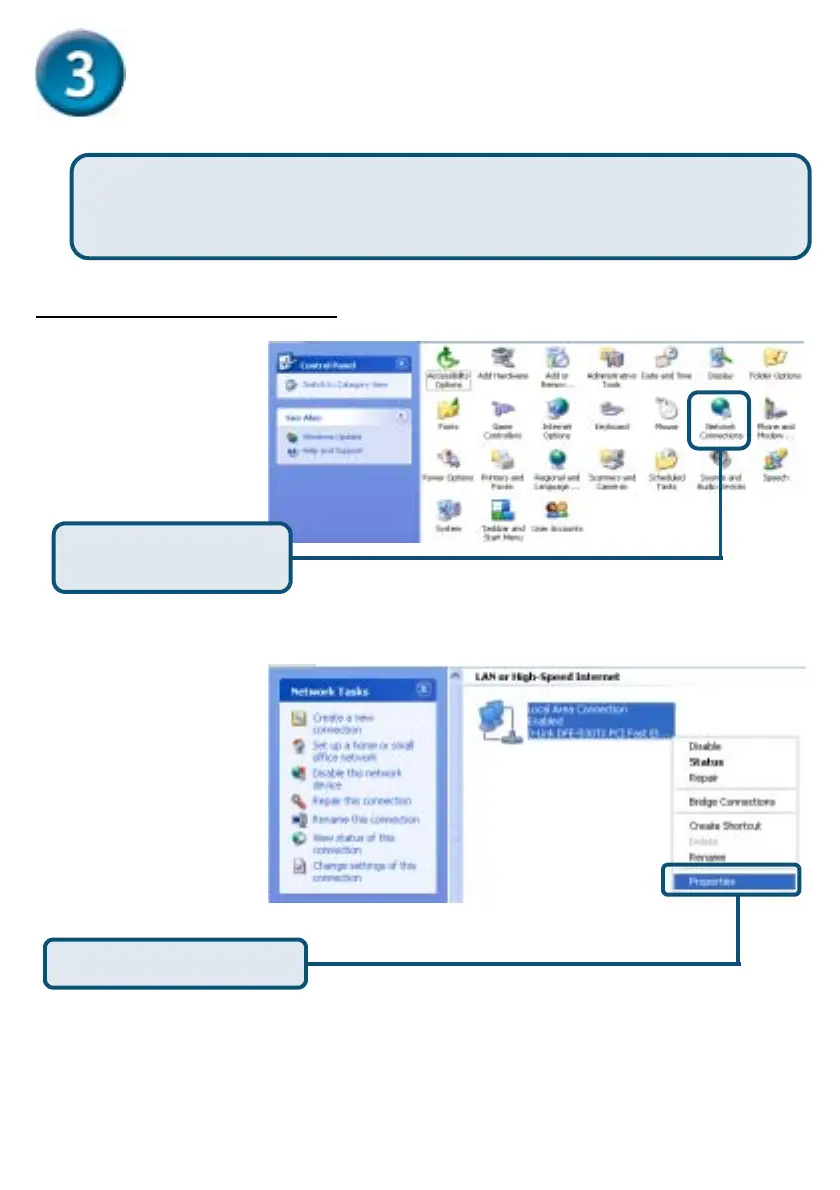141
Configurazione delle impostazioni IP
Microsoft Windows XP
Per consentire il collegamento alla rete, verificare che l’adattatore di rete
del computer sia configurato correttamente. In seguito viene descritta la
procedura per configurare l’adattatore di rete in modo che ottenga
automaticamente l’indirizzo IP dal router ADSL DSL-514.
Selezionare Start >
Setting. Cliccare su
Control Panel. Fare
doppio clic sull’icona
Network
Connections
Fare doppio clic su
Network Connections
Col tasto destro del
mouse, cliccare
sull’icona Local Area
Connection, e
selezionare
Properties.
Selezionare Properties
