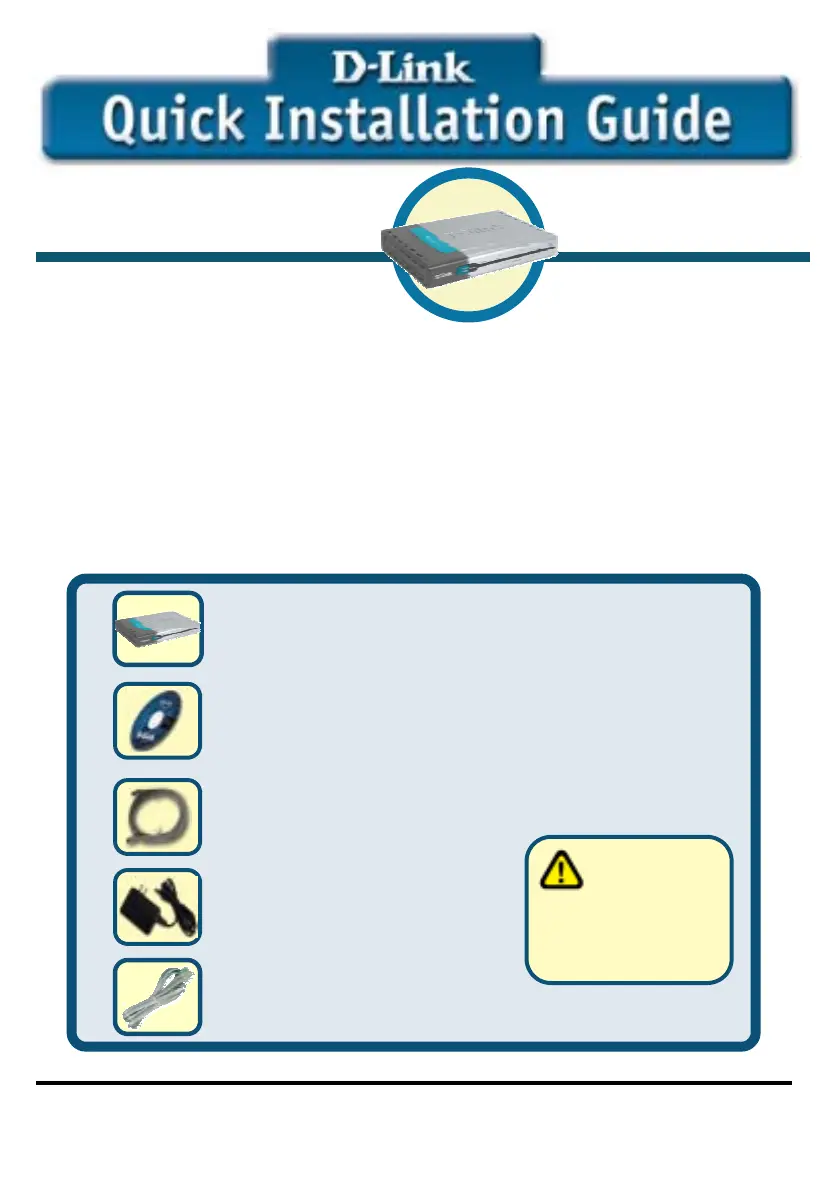137
1.
Se si intende utilizzare il Router per condividere con altri computer connessioni Internet ad
alta velocità, è necessario disporre di un account Internet fornito da un Internet Service
Provider (ISP).
2.
Per configurare il dispositivo, si consiglia di utilizzare il computer connesso al router ADSL
DSL-514. Il router DSL-514 funge da server DHCP e assegna automaticamente tutte le
impostazioni IP necessarie. Consultare il manuale rapido d’installazione o il manuale utente
contenuto nel CD-ROM, per impostare gli adattatori di rete in modo che ottengano
automaticamente gli indirizzi IP.
Contenuto del pacchetto
Il router DSL-514 viene fornito con i seguenti componenti:
Se uno dei componenti dovesse risultare mancante, contattare il rivenditore.
L’utilizzo di un
trasformatore con
voltaggio differente
danneggia il dispositivo e
compromette la garanzia
.
• Router ADSL DSL-514
• CD-ROM (con manuale e garanzia)
• Cavo Ethernet
• Trasformatore 9V AC, 1A
•Cavo ADSL (cavo telefonico standard)
l prodotto può essere configurato con un
qualunque browser web, come Internet
Explorer 6.x, Netscape Navigator 7.x.
DSL-514
Router ADSL
Prima di cominciare