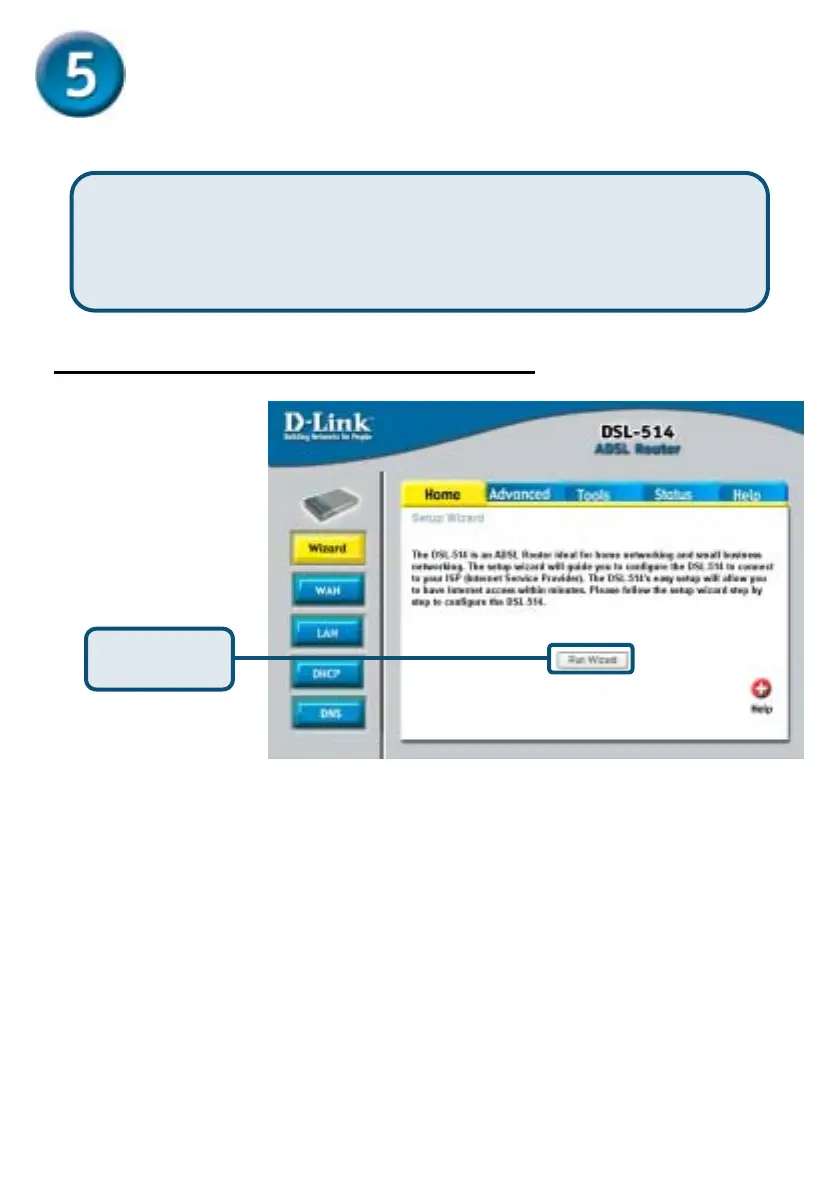14
Using The Setup Wizard
Configuring for Dynamic IP Address
Check your ISP information,
If you configure for Dynamic IP Address, refer to page 14-18.
If you configure for Static IP Address, refer to page 19-22.
If you configure for PPP type, refer to page 23-26.
If you configure for Bridge Mode, refer to page 27-32.
Click
Run Wizard
