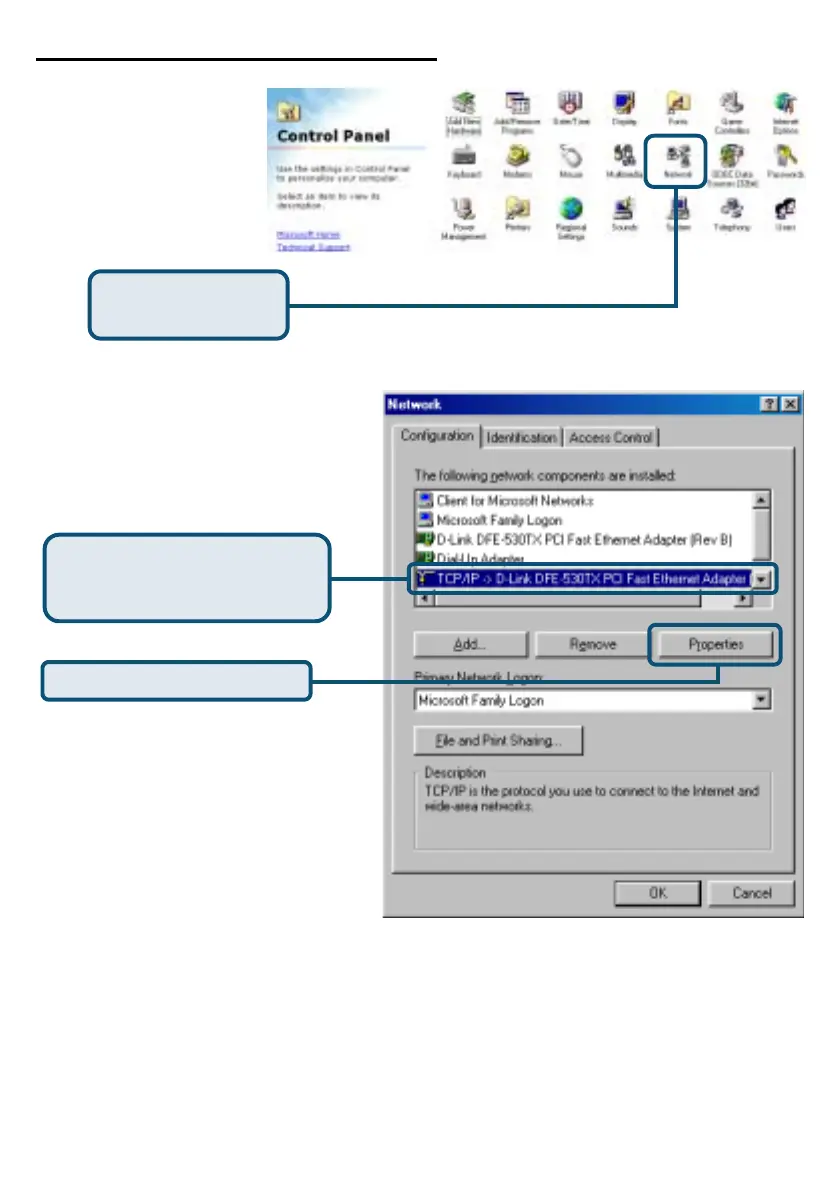112
Para Microsoft Windows 98SE
Ir a Start >
seleccionar Setting >
hacer click en
Control Panel >
hacer doble click en
el icono Network.
Hacer doble click
en Network
Seleccionar el componente
asociado con la tarjeta o el
adaptador de red
Hacer click en Properties
El cuadro de diálogo Network
muestra una lista con todos los
componentes de red que se
encuentran instalados.
