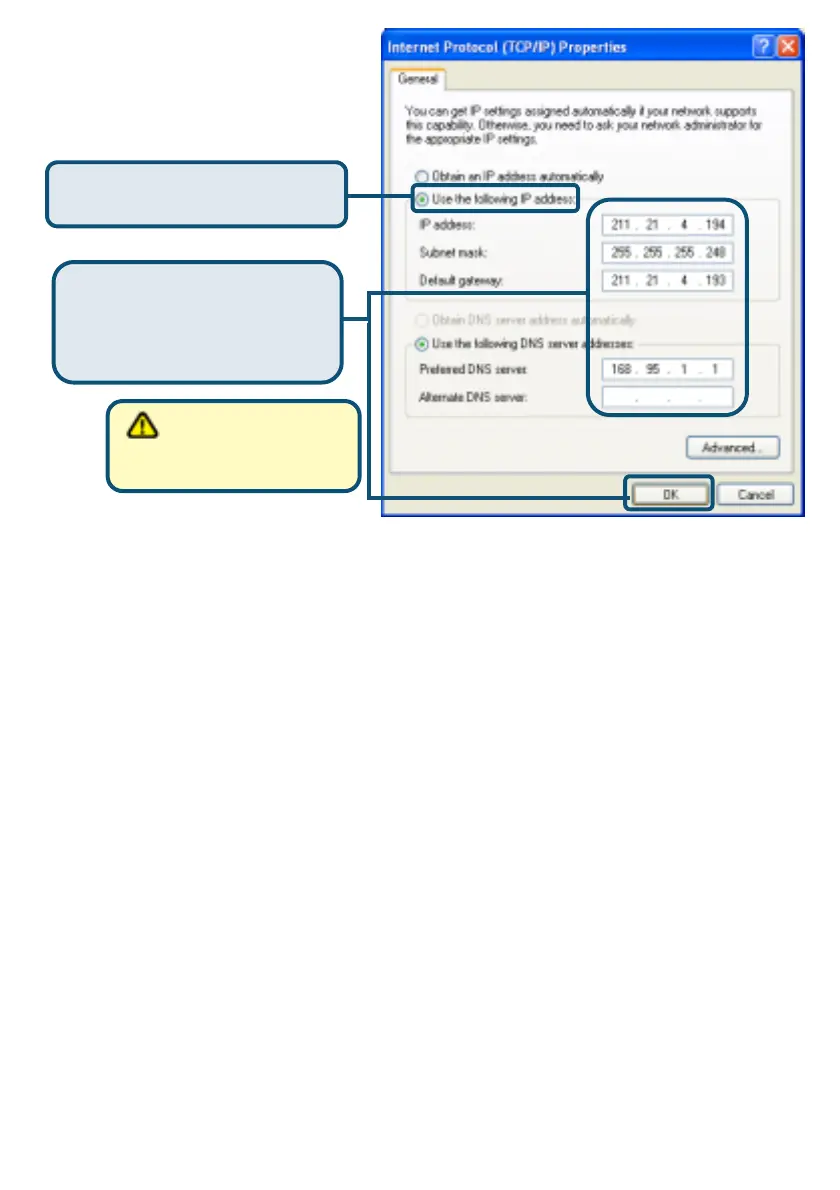32
The
Network (TCP/IP) Properties
window appears. Enter all values
of this screen. Refer those data
from your ISP or phone company.
Select Use the following IP
address
Enter all values of this
screen. Refer those data
from your ISP or phone
company. Then Click OK
Do not use the numbers
displayed in these fields.
They are only showed as an
example.