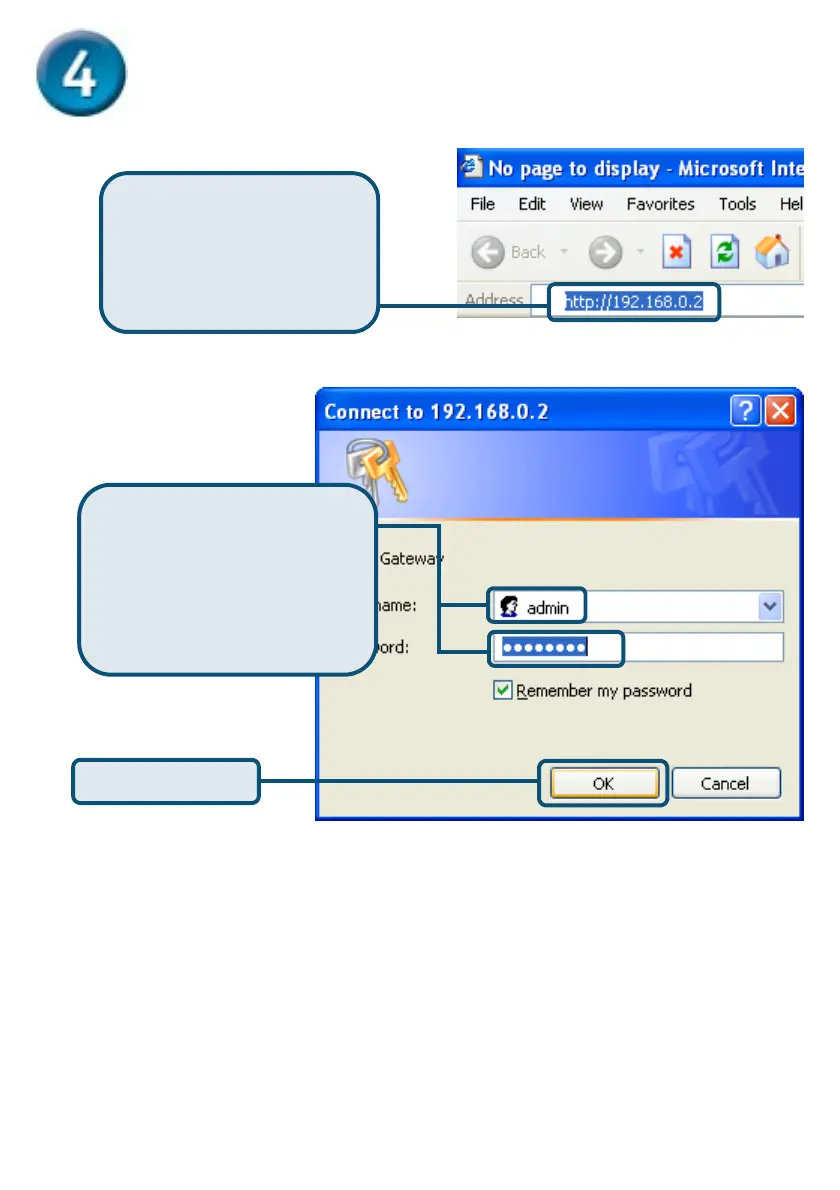80
Connexion au DSL-514
Ouvrez votre navigateur
internet et tapez
“http://192.168.0.2” dans
la zone d’adresse URL.
Appuyez sur Entrée ou
Retour.
Cliquez sur OK
L’écran de
connexion apparaît.
Lorsque vous vous
connectez pour la première
fois, votre nom d’utilisateur
et votre mot de passe sont
les suivants :
Nom d’utilisateur : “admin”
Mot de passe : “514admin”